Contract Monitoring Dashboard (within Project)
Clicking 'Open contract monitoring' from the "Contract monitoring" section of the Project Dashboard allows you to access the Contract monitoring dashboard for the project.
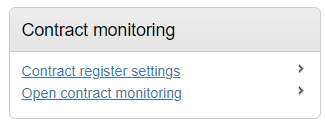
Forthcoming Contract Events
There is a calendar option available which will show upcoming events, a calendar and a countdown to the next event.
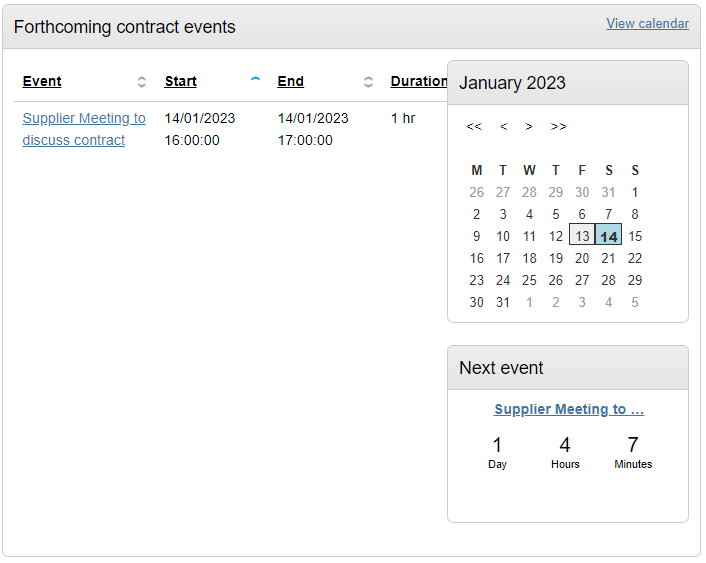
Click 'View calendar' to be taken to a monthly layout of all events. This calendar links directly to the Project dashboard calendar, and further information regarding this and creating new events can be found within the Project Dashboard Calendar section.
Contract Details
A summary of the main contract details.
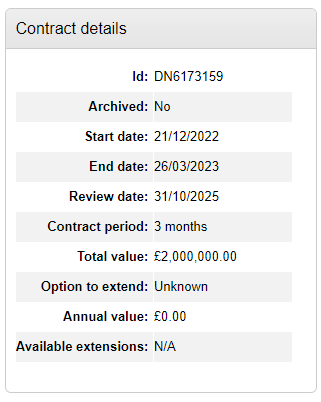
Suppliers
Awarded Supplier(s) for this contract are listed here.
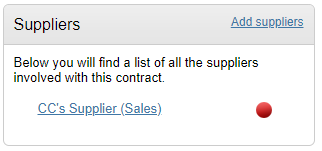
This area allows for a KPI Template (created by administrators within the configuration area - see KPI Templates area) to be brought in against a supplier and relevant measures set. This is also where the results of any KPI reviews are entered, and outcome (RAG statuses of KPI's) are shown.
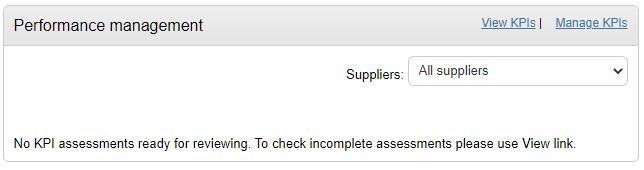
This area allows for documents to be uploaded or form templates to be completed under a relevant folder structure. The button can be found in the top right of the Contract dashboard.
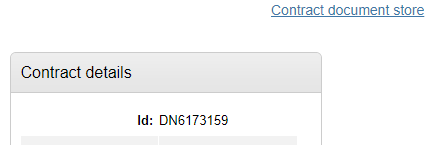
Settings
This area allows for the Contract Monitoring Settings to be amended, including managing the Contract Monitoring Team, managing the Contract Monitoring Team Roles, managing the form templates and managing KPI templates for suppliers (also available within the Performance Management section above).