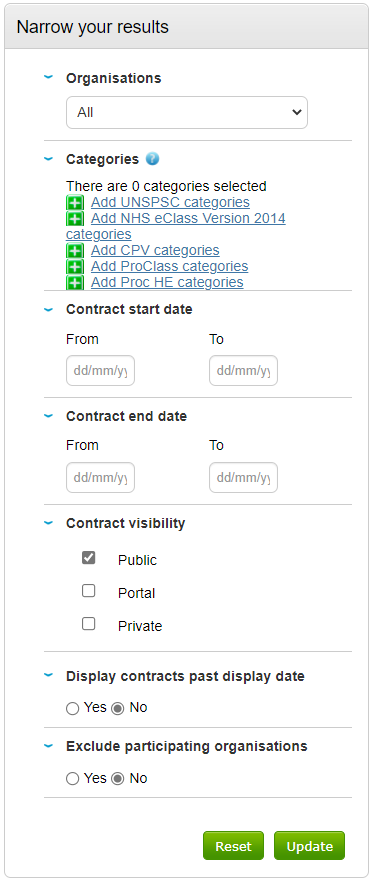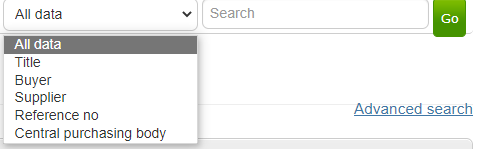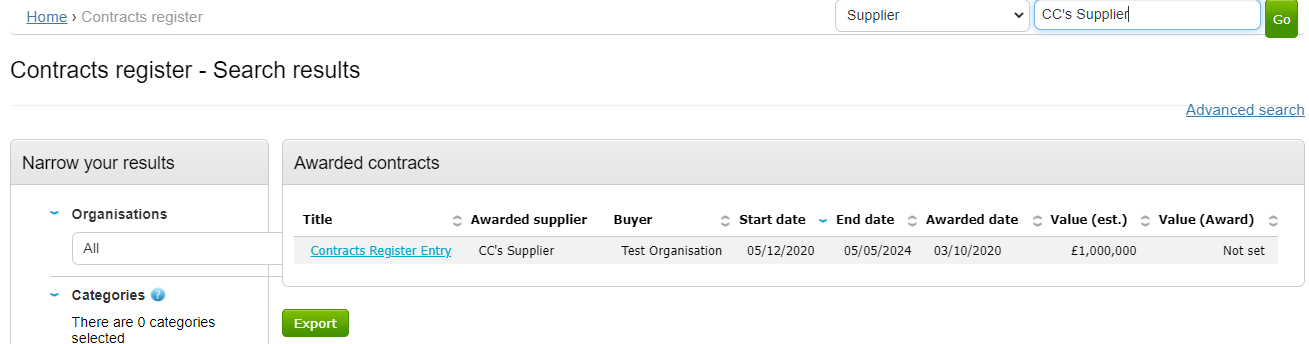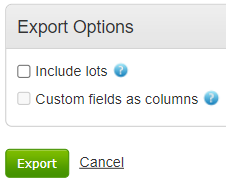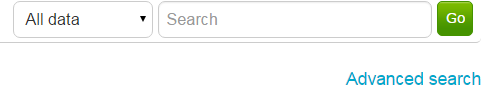Searching for entries in the Register
To see entries on the register, From the "Contracts" menu, select 'Contracts register > View register'.
When viewing the register there are a range of searches that are available to buyers (and suppliers if the Register is publicly available).
Narrow your results
Within this area you can choose Portal / Organisation, Categories, Contract start and end date ranges, Contract visibility, whether to display contracts past their display date and whether to exclude participating organisations.
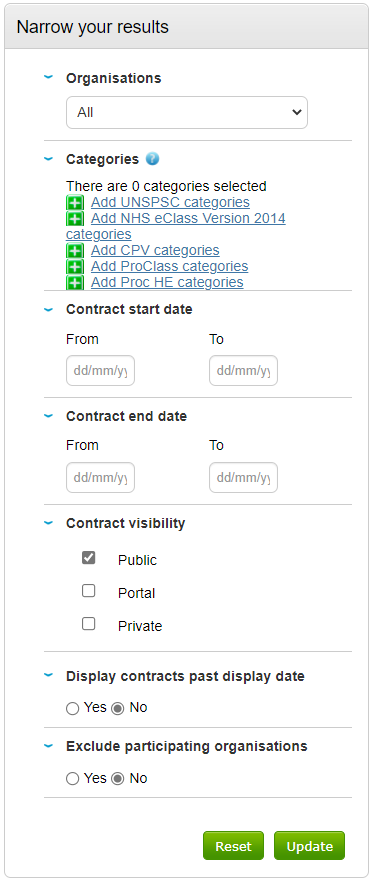
Search facility
In the top right of the Register you can complete a search of the results shown under Awarded Contracts, with All data, Title, Buyer, Supplier, Reference no and Central purchasing body available for selection.
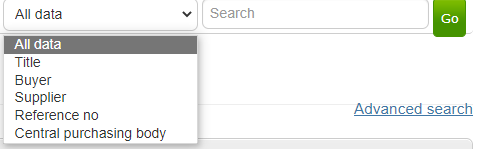
Contract entries will show in the Awarded Contracts section, based on any search criteria applied.
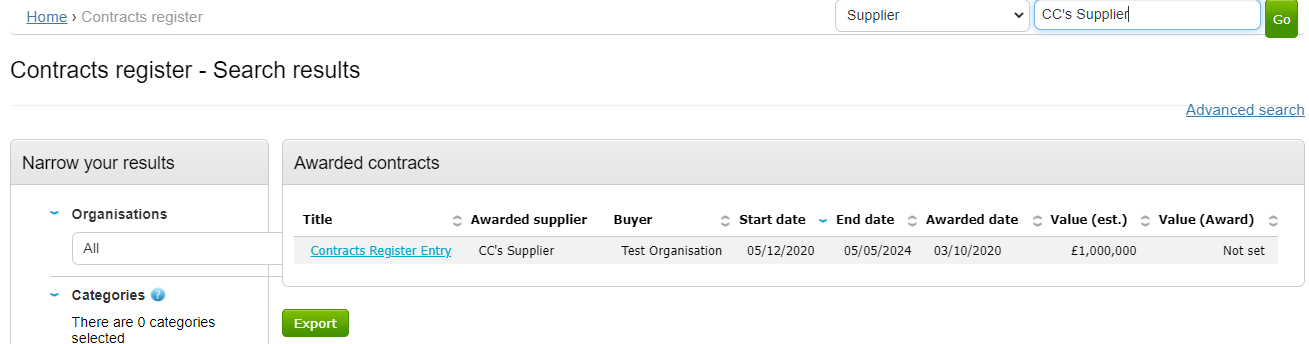
The results can be exported if required by clicking Export. You will have an option of including lots and custom fields as columns in the export options.
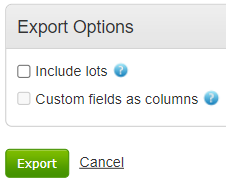
Advanced search
There is also an Advanced search available in the top right.
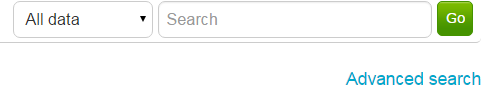
This will give a lot more search options, including many free text searches and key word searches. You can search over Portals & Organisations, Contract details, Contract dates, Contract values, Keywords, Awarded suppliers and Categories (or a combination of all).