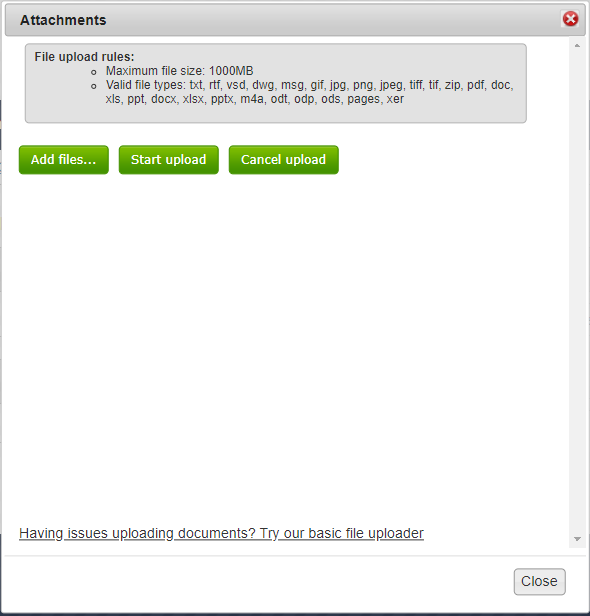Contract Document Store
This area allows for documents to be uploaded or form templates to be completed under a relevant folder structure. The button can be found in the top right of the Contract dashboard.
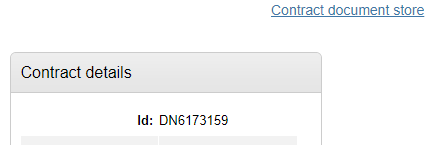
Each contract can either have a brand new folder structure created or there is a system set 'Default' that can be loaded. (Folder can still be added, removed and amended if sing the default structure).
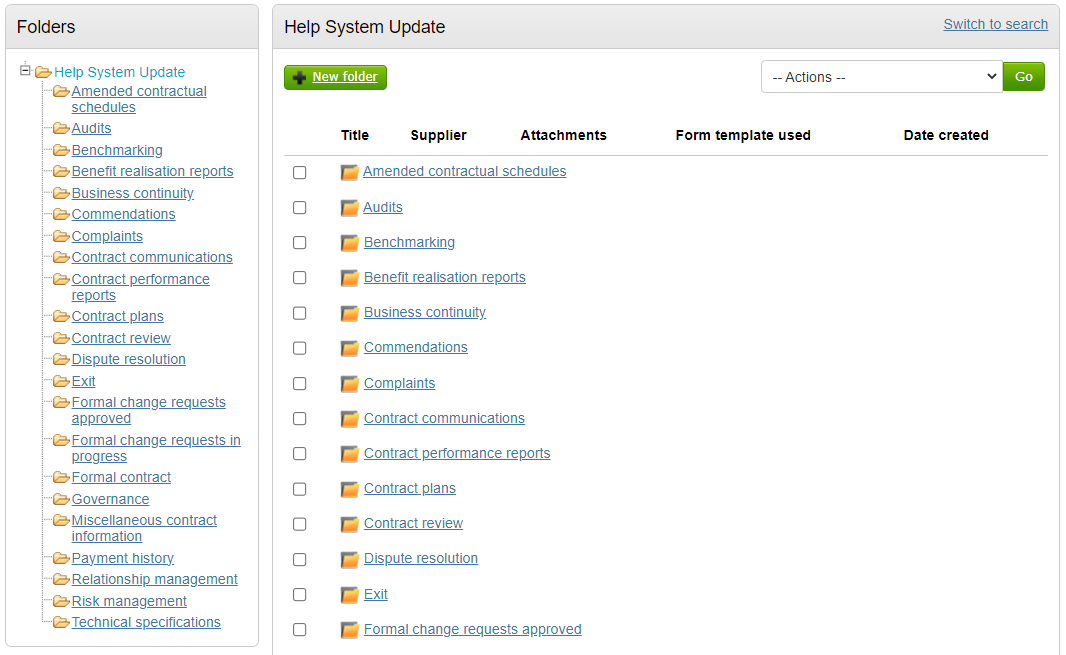
Open the relevant folder where the document or form template should be stored (by clicking on the title of it).
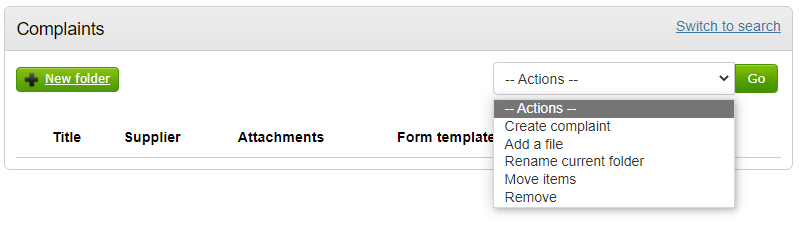
Sub folder can be added by clicking 'New folder'. Under Actions, there is the ability to;
Create 'X' - where 'X' represents the name of the form template (in the above example there is a form template named 'Complaint' used for recording any complaints against a contract - see below). Form Templates can be created by Administrators (see the Form Templates Configuration area for further information) or custom to this contract within the Contract Settings area.
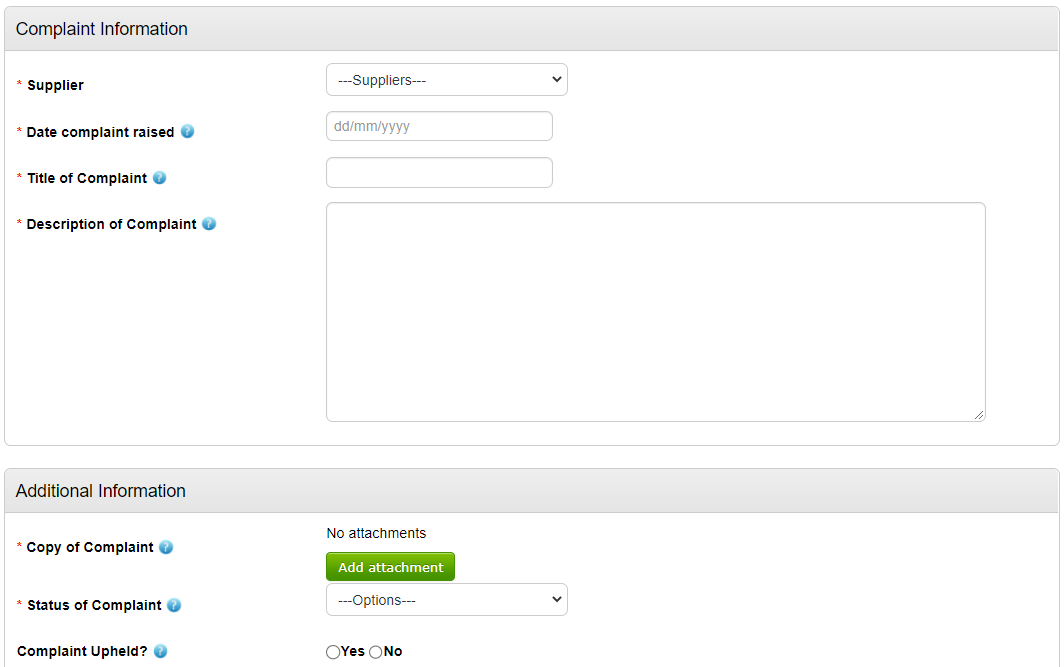
Add a file - Allows upload of a document to the folder