Project Dashboard Calendar
Click 'Project calendar' from the dashboard.
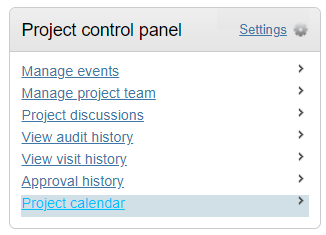
The Project calendar page is now shown which contains upcoming events, a calendar and a countdown to the next event. Project events will also be shown (in red). Custom calendar event entries are shown in blue, and the latter can be edited/deleted by clicking on them and selecting the relevant option.
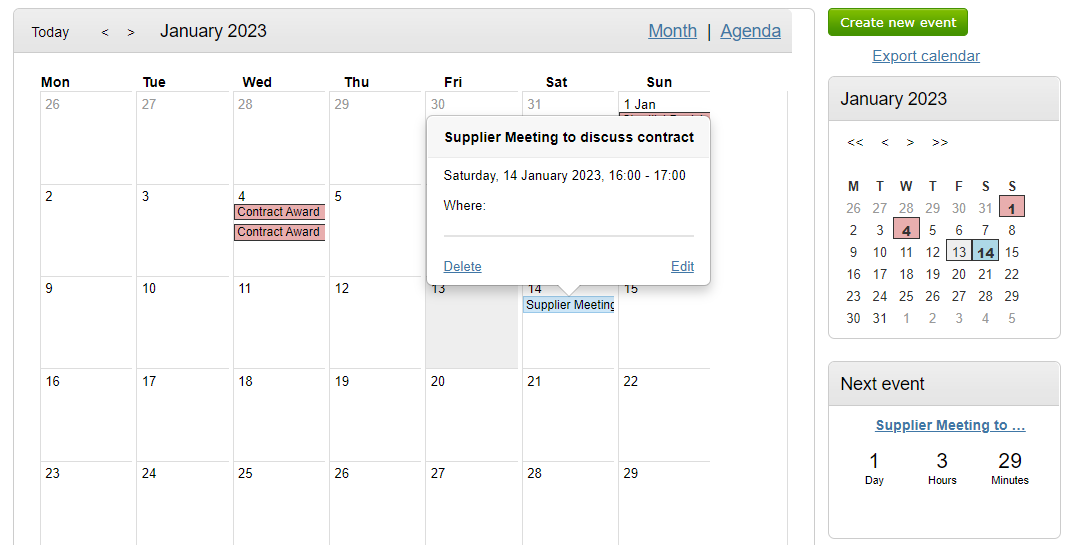
New events can be added by clicking 'Create new event'. Events can be linked to users within the Project Team, Suppliers or external contacts using the "Add people" button. A remider for the meeting can also be sent to those people included in the event.
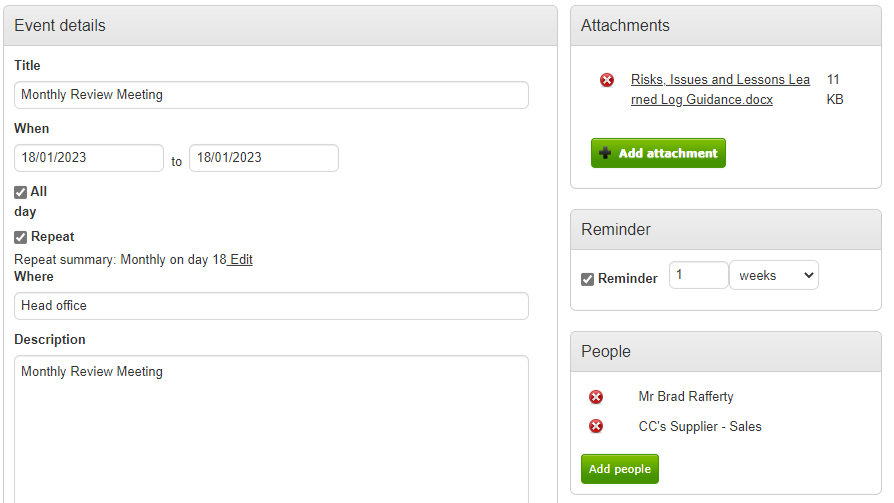
Clicking 'Update calendar' adds it to the calendar where necessary.