Advertising the DPS Project
Like any other project, when first accessing the dashboard the Project information must be filled in. To do so click on Edit within the Project details area. More info relating to this can be found in the Populating Main Project Detail guide within the Managing a Project area of the help system.
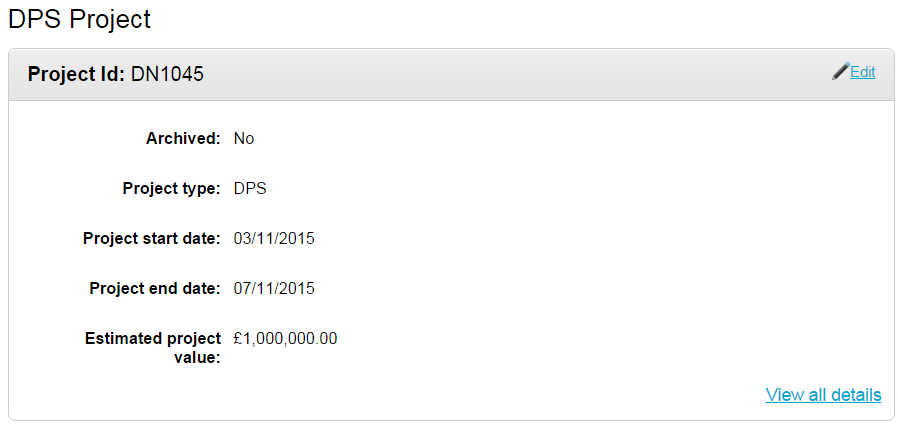
The advertisement, when ready (after any required documents/notices published) is then placed on the portal. To do this, click Start within the Advert event.
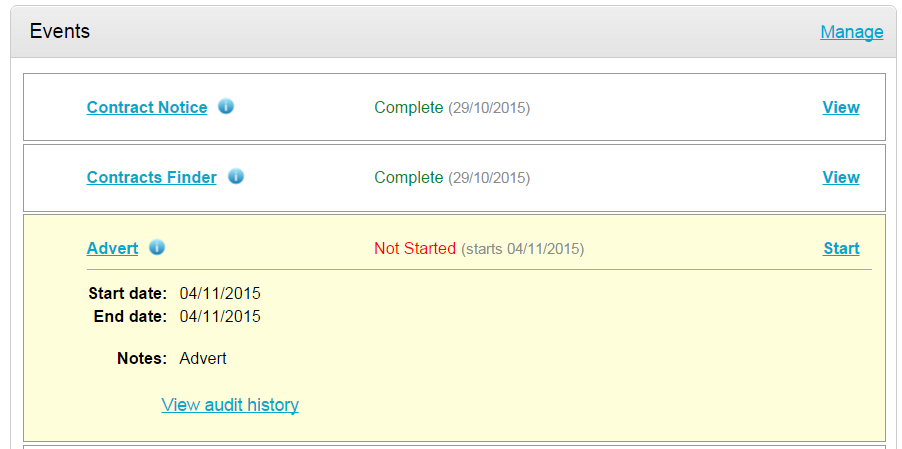
The expression of interest window would then be set (because this is a DPS the start date and end date will cover the whole period of the DPS – for example 4 years.)
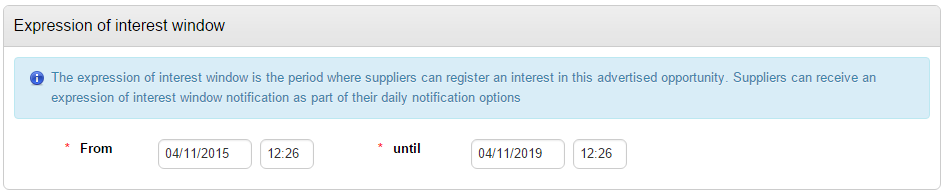
Suppliers will be able to express interest in the opportunity once it is advertised, and in doing so will be automatically added to the RFX within the current DPS Round. There is a summary which confirms the advertisement, shown below.
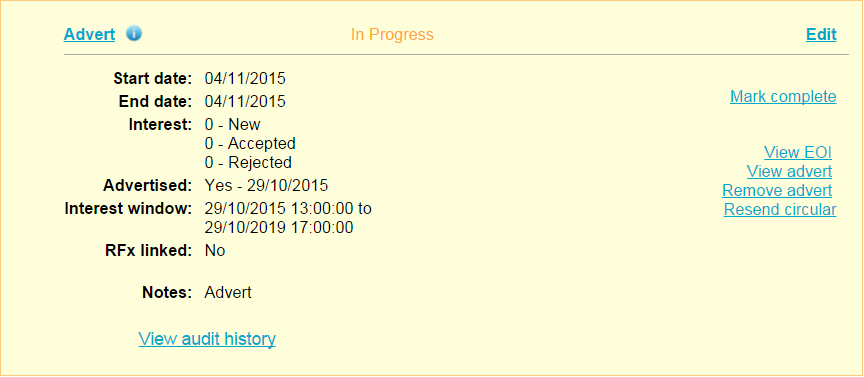
More information relating to this can be found in the Advertise a Tender Opportunity guide within the Managing a Project area of the help system.