Creating a DPS Project
The process for creating a project for a DPS is very similar to the usual process of project creation, only you must ensure you select a DPS template (which would have been set up by your administrator). More information on Creating Projects can be found in the Creating a Project area of the help system.
At stage 3 of the Project creation wizard, ensure you select your organisations DPS workflow. In this example we are choosing DPS Master Workflow.
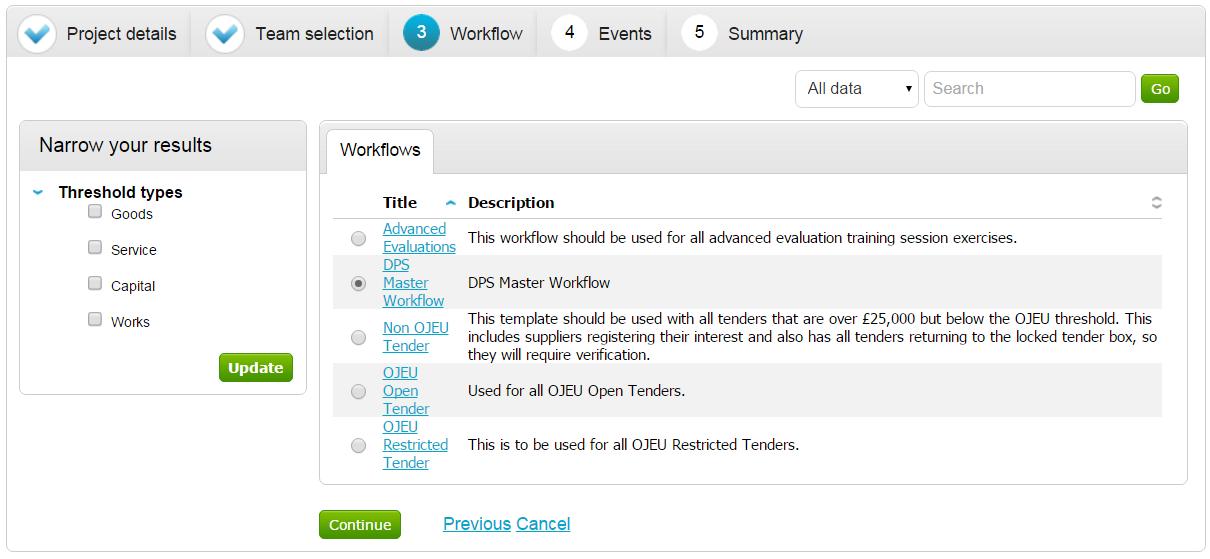
In this workflow, there is a Contract Notice, Contracts Finder, Advert, Dynamic Purchasing System Rounds and DPS Lots event.
- Contract Notice/Finder – Used to publish the notices to OJEU and Contracts Finder if required.
- Advert – Used to advertise the DPS on the Portal for suppliers to express interest.
- Dynamic Purchasing System Rounds – This contains a sub-workflow used to send out documentation and score supplier responses over different rounds.
- DPS Lots – This will contain the different lots and is updated on an ongoing basis (at the end of each round) with successful suppliers.
Events and dates can be amended at this stage too if necessary.
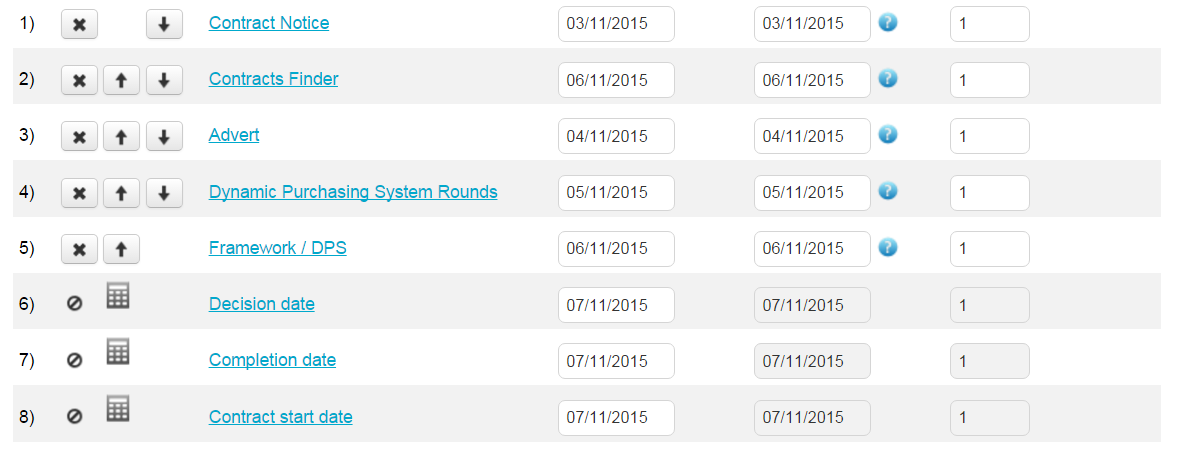
Finalise creation of the Project which will take you to the Project Dashboard.