Populate Main Project Detail
From the Home screen select Sourcing > Projects > Search and select the project you would like to populate by clicking on the title.
Open the main Project Detail by clicking Edit within the section as shown below.
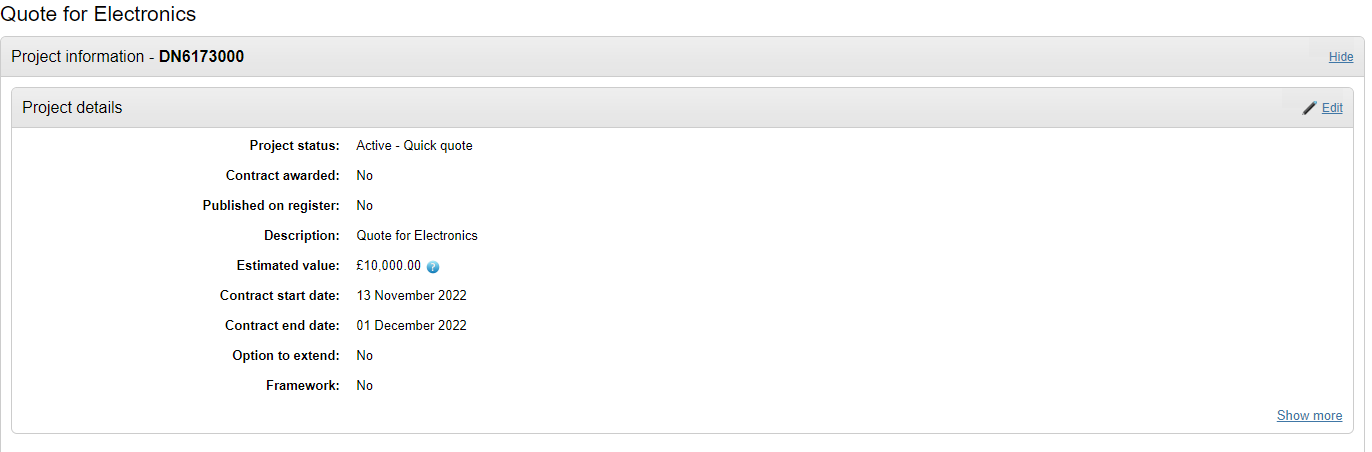
The screen below will now be displayed, as you will see the majority of the information has already been completed as part of the project creation process.
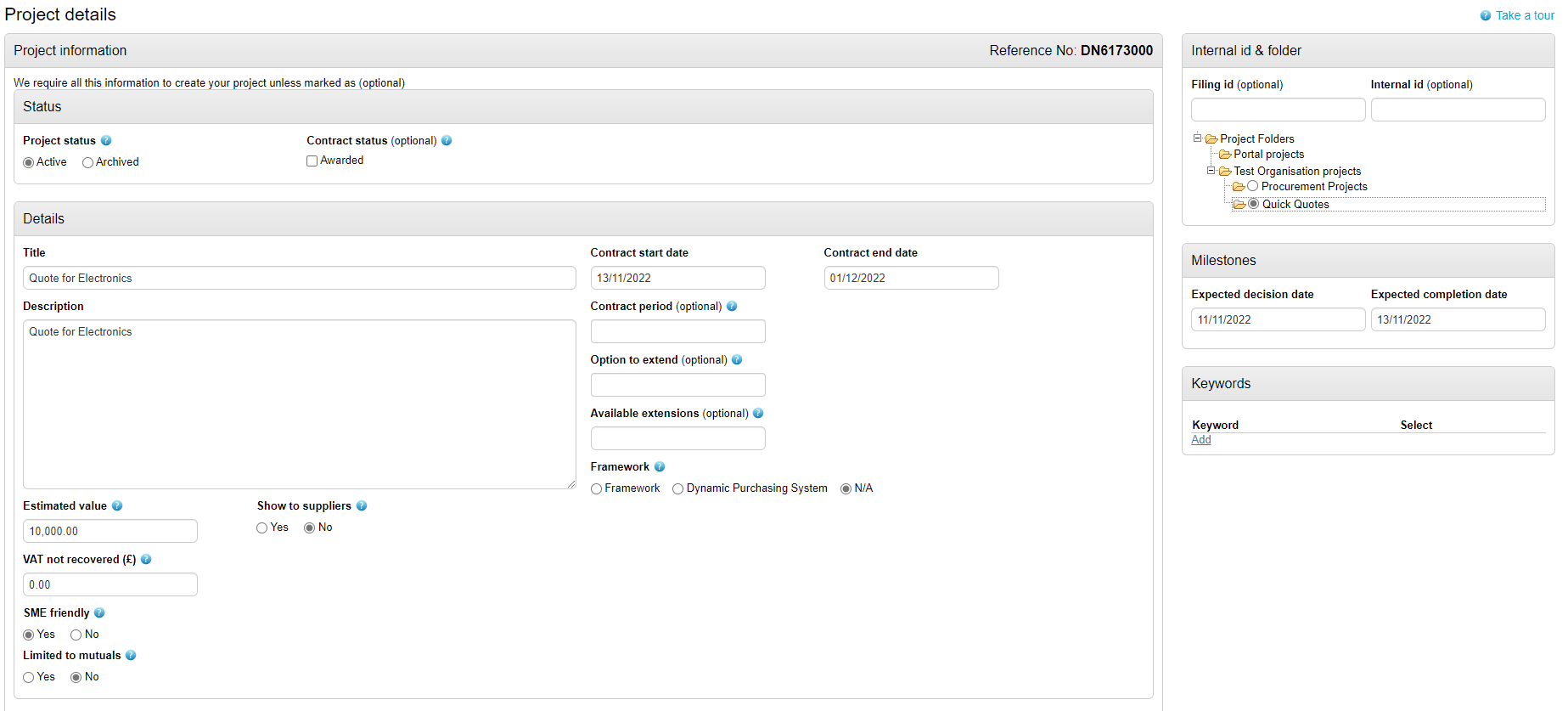
Fields are mandatory unless (optional) is shown after the title of the field.
Note: Description and Keywords are directly linked to the advertisement function within ProContract Version 3. These fields will dictate the content of the opportunity notice and search criteria in the event that the tender exercise in question is advertised. If however the project is not to be advertised as a new opportunity these fields will be for internal use only.
Once all the required fields have been populated click Update project to save changes.