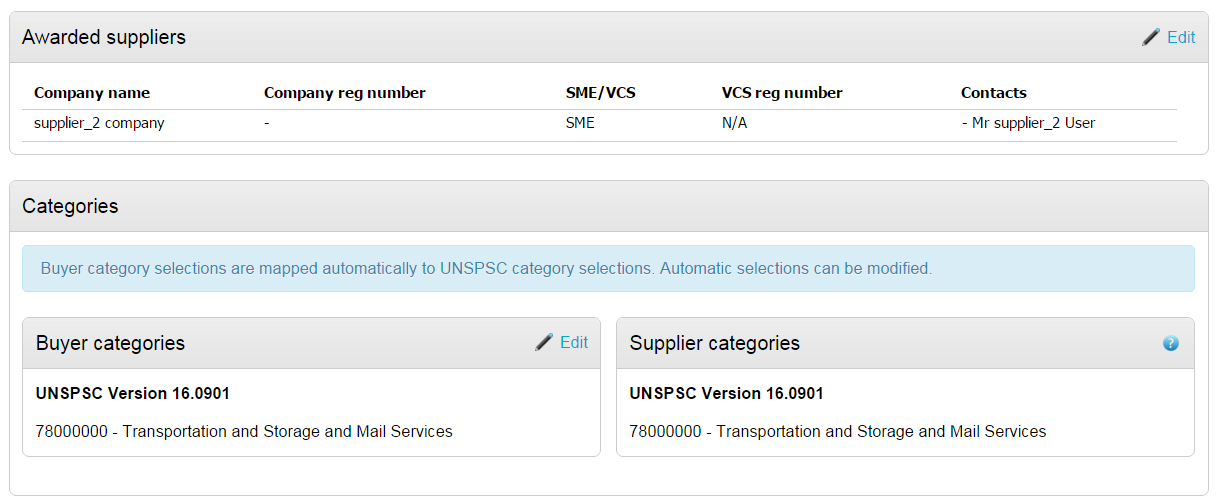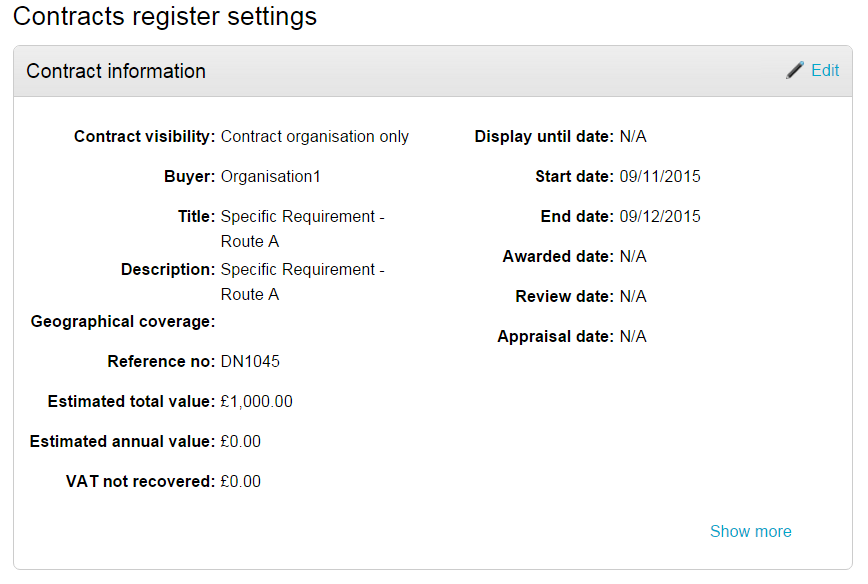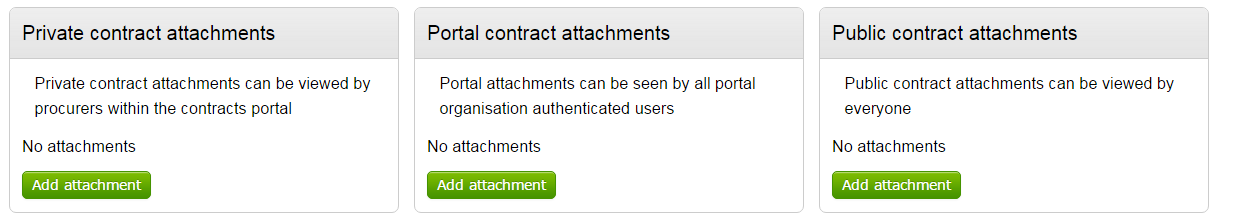Promoting a Contract to the Register
Promoting a Contract to the Register from a Project
Once a project has been awarded, it can then be promoted to the Contract Register by clicking Contract register settings under the Contract management area of the project dashboard.
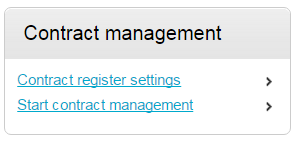
As this is being promoted from a project, the categories will already be set. The awarded suppliers will also be pulled through automatically from the decision stage of the project.
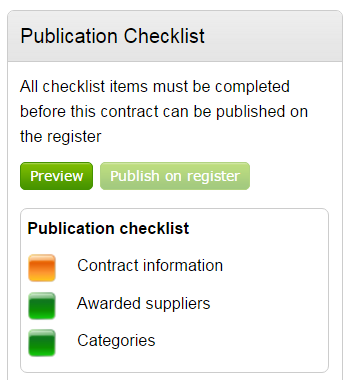
These can viewed / amended on the Contract register settings page if necessary.