Setting up the DPS event
A ‘Prepare Framework’ event is used to set up lots for a Framework or DPS. The first time this event is opened it will require some information to be added. Click Start on the DPS event.
This will allow you to enter the DPS a title and description.
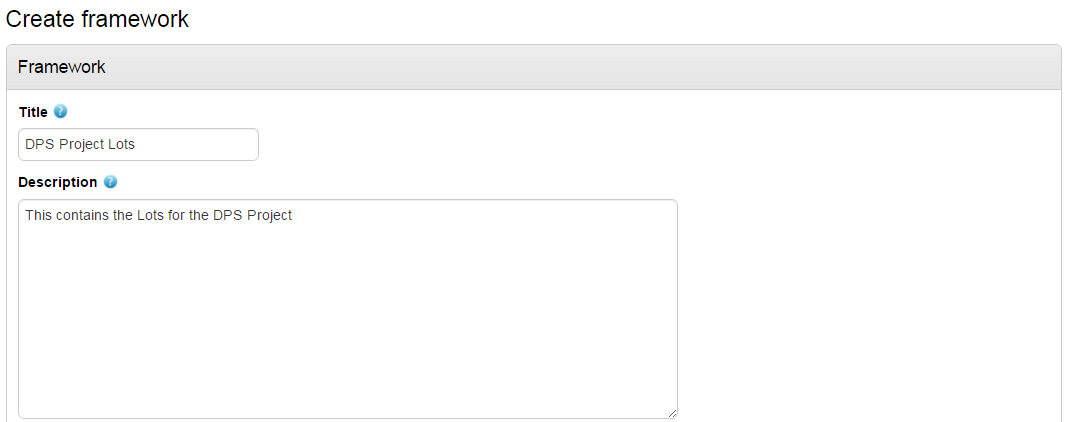
If this is a DPS you will be prompted to choose the event that this is linked to. You must also apply some DPS rules.
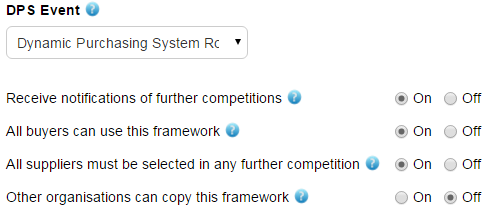
- Receive notifications of further competitions – as a project manager you will receive a notification when a further competition is ran against the DPS by users within your own organisation and also external organisations (if settings allow).
- All Buyers can use this framework – If this option is set to “On” then all further competition creators from your organisation can use this DPS. If this option is set to “Off” then the project manager can then decide on the following screen which further competition creators can use the DPS.
- All suppliers must be selected in any further competition – This setting is used to enforce that all suppliers listed on the DPS lot must be invited to any further competition that is initiated from it. If this option is set to “Off” then the further competition creator can choose which suppliers to invite from all of the suppliers listed against the DPS lot.
- Other organisations can copy this framework – This setting allows a DPS to be available for use by other organisations within the same procurement portal. If this option is set to “Off” then only the DPS creators own organisation can see the DPS once it is published.
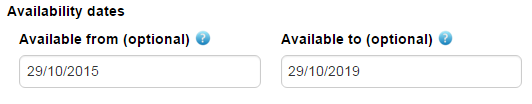
- Availability dates – Once the DPS is published then further competitions can only be created during the defined availability period. This is not mandatory and if omitted the DPS is available indefinitely or until it is un-published.
When all info has been added, click continue.