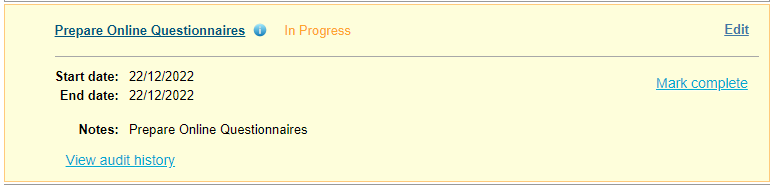Marking an Evaluation Template Complete within a Project
When satisfied that the Evaluation Template (including question weightings) is as you require, click Mark Complete within the Control Panel. It is at this stage any validations will take place. The Mark as Complete button will become ‘Mark as Draft’ if successful.
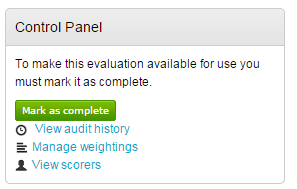
Click Return to evaluation preparation to return to the Evaluations page.
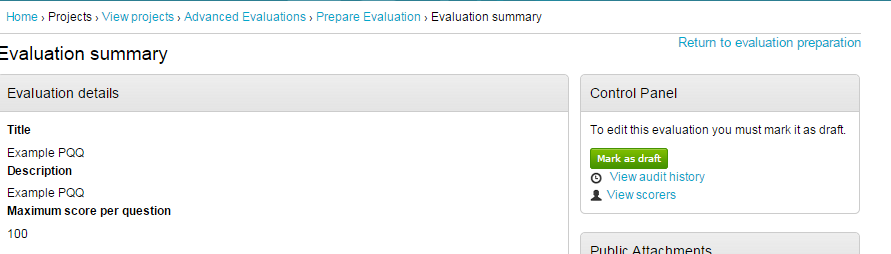
To return to the Project Dashboard click Return to Dashboard.
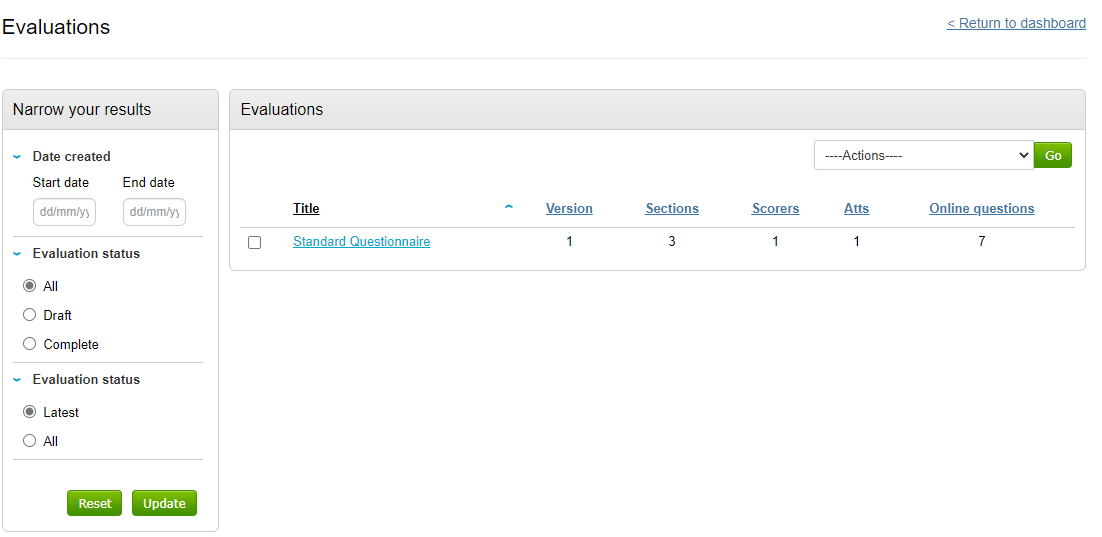
Click Mark Complete to close the Prepare Evaluation event.