How to update my Details
How to Update my Details
From the home page hover over the Admin tab to display the functions accessible as Administrator only.
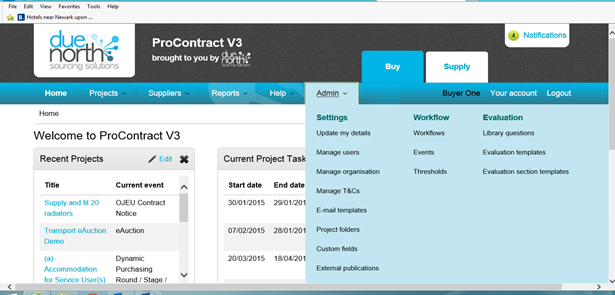
Click on the Update my details header to open the User details Section.
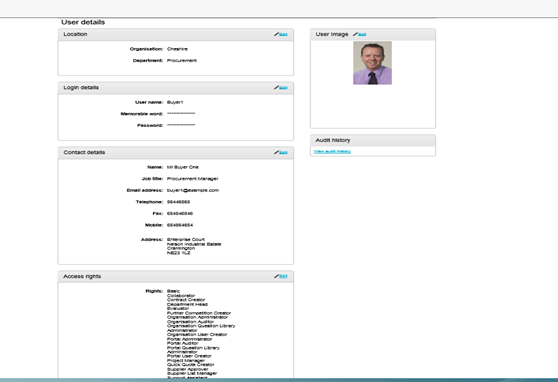
Update the relevant details by navigating to the section you want to update and click on the corresponding Edit button located on the top right hand corner of the section.

Click on Update once you have amended your details.
Click on Home to move away from the section.