Form controls
Form controls allow you to select a field(s) that will be displayed in the list view. Examples could be reference, title, and description. This section will also allow you to configure access control rights for users.
Configure title column
From the Controls on the right hand side, click on Configure title column
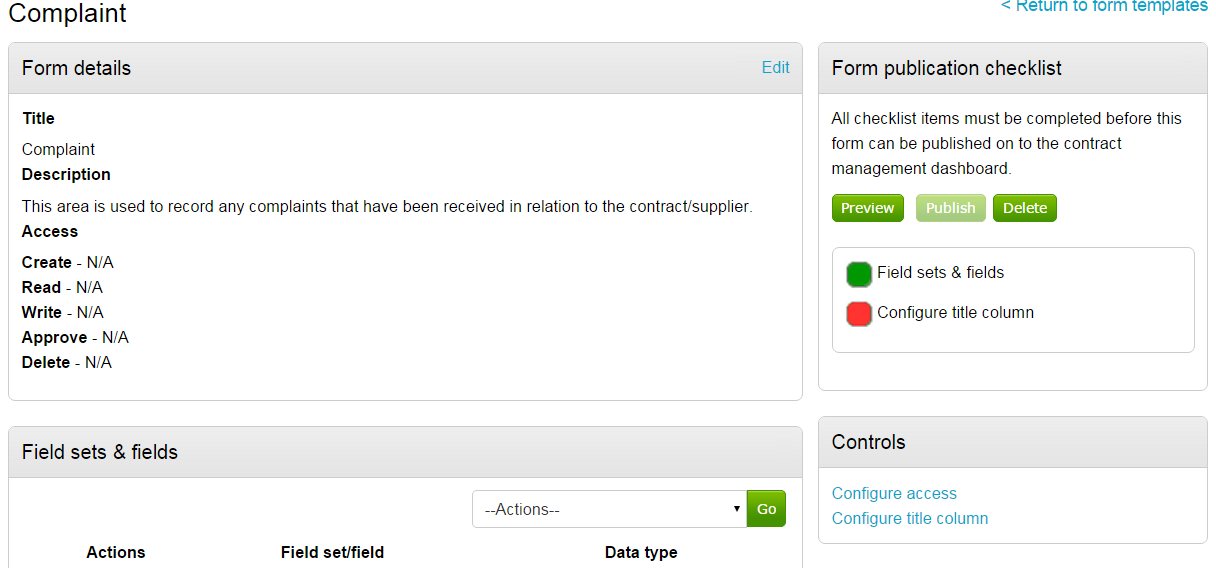
Tick the relevant fields and click Update.
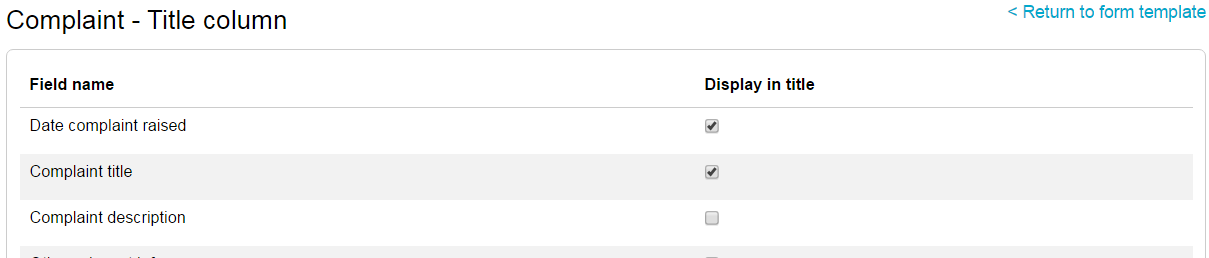
Configure access
From the Controls on the right hand side, click on Configure access to select the access that each Contract Management role should have, if any.
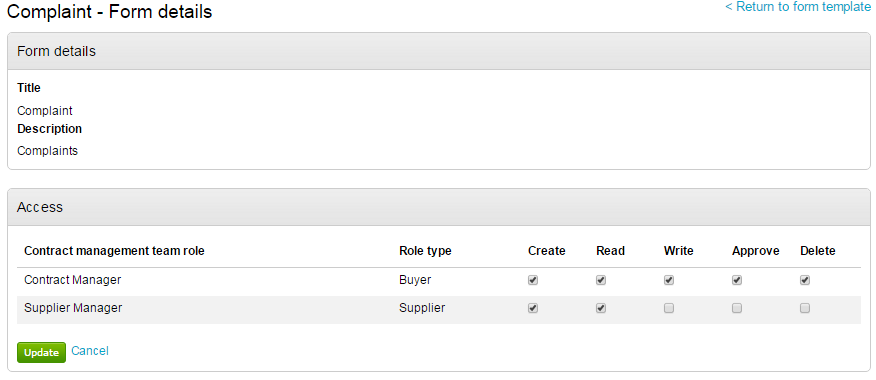
Create - The ability for any user named under that role to create an entry using this form.
Read - The ability for any user named under that role to have read access to an entry created using this form.
Write - The ability for any user named under that role to edit an entry created using this form.
Approve - The ability for any user named under that role to approve an entry created using this form.
Delete - The ability for any user named under that role to delete an entry created using this form.
Note: There is more information on the creation of the Contract Management roles within the Manage organisation area of the Help System)
Public and Private Attachments
Public (viewable by the suppliers) and Private (viewable by internal Contract Managers) attachments can also be added to the Form.
Click Add attachment within the relevant area, and browse and upload a document.