Data types
When creating fields, ProContract allows you to configure the following data types:
Select one of the following data types, and then click Update.
Attachment – Allows users to have the ability to upload one or more attachments to the field when completing a form.
Checkbox – This will allow you to list options, meaning the user will need to select one or more options from that list. To add the relevant checkbox options use add row to add as many options as are required.
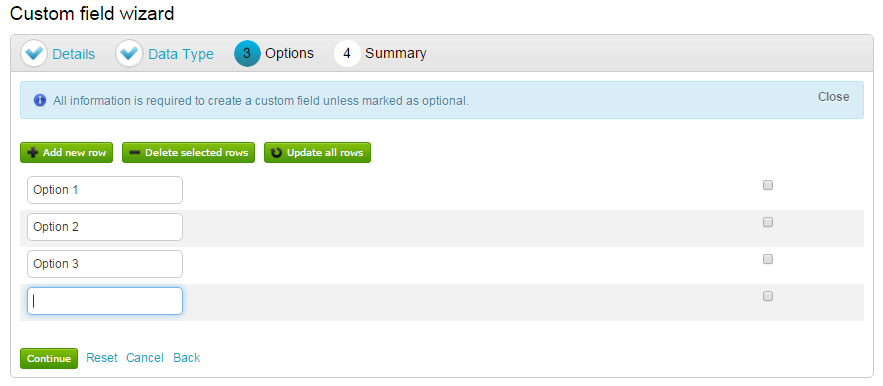
Date - This will allow the end user to add a date. You have the option to restrict this date to a certain range if required.
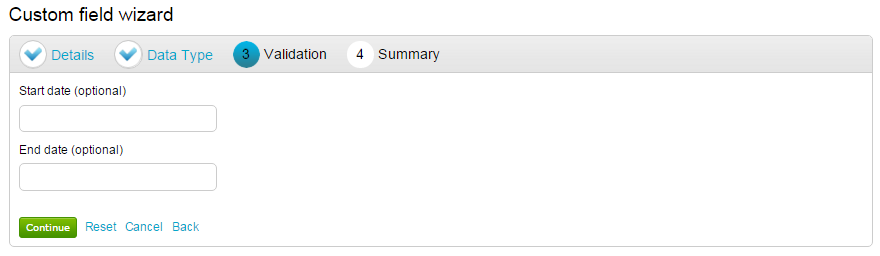
Multiline text – This will provide a user a larger text box so that multiple lines of text can be added. A maximum text length can be added if required.
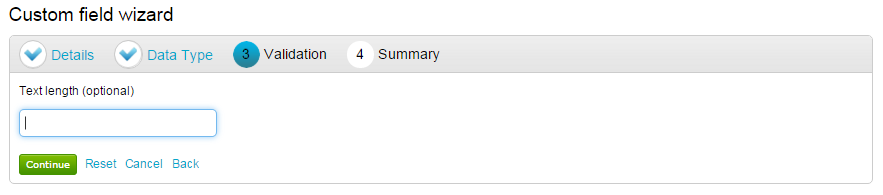
Number – Lets the end user add numbers / decimals only. You can enforce a number range if required.
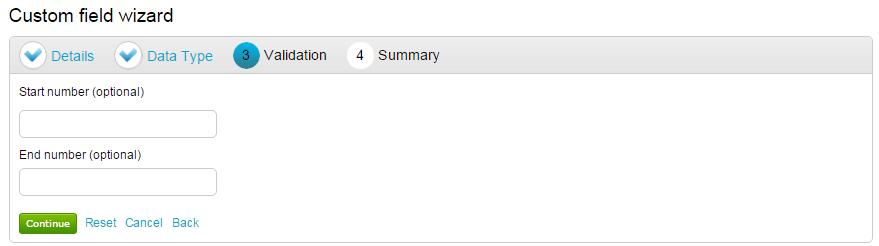
Option / Radio - This will allow you to list options, meaning a user will need to select one option from that list.
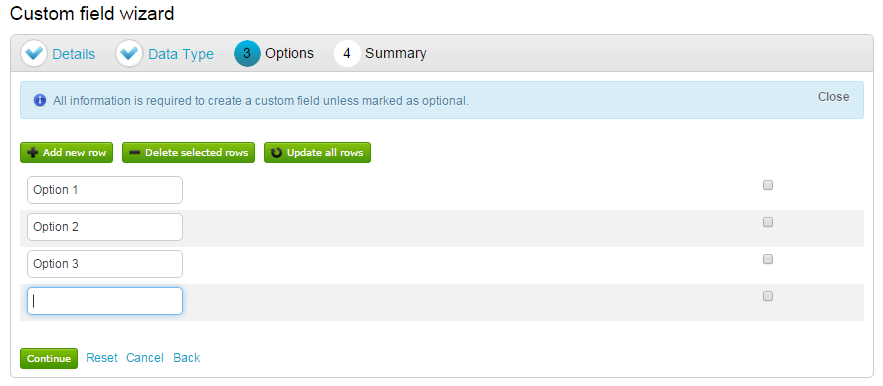
Text – This will give the end user a single line text box, ideal for shorter text entries. Like multi-line above you can add a maximum text length if required.
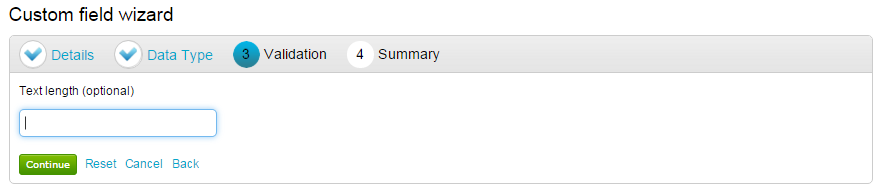
Yes / No – The end user will be given a choice of Yes or No.