Workflows
How to Create a Workflow
Workflows are ideal to manage the different types of procurement projects you will undertake and can be created to match your existing operating process and procedures.
From the Configuration section, click on Workflows from within the Workflow area.
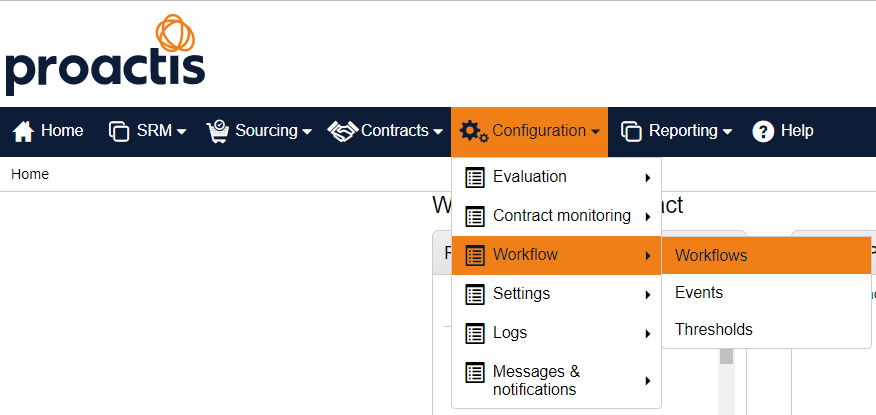
Click on the Create workflow button located at the top right hand corner of the screen. This opens the Create a workflow window.
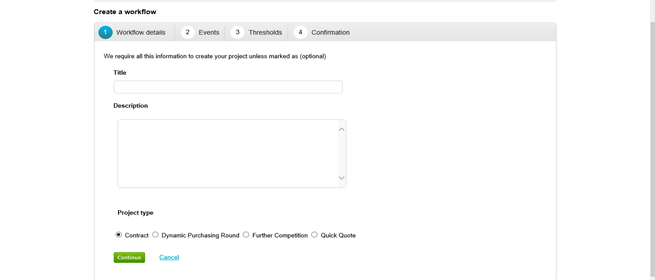
Complete the Workflow detail by entering the Title of the workflow followed by a Description.
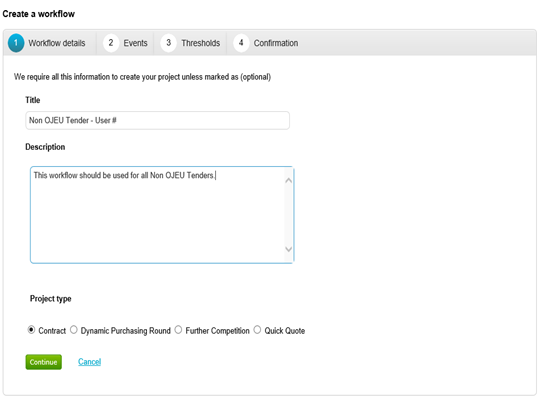
Select the Project type from the options shown then click Continue. That completes the Workflow details and opens the next stage Events.
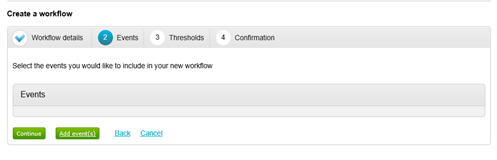
Click Add event(s), this opens a list of all your existing Events.
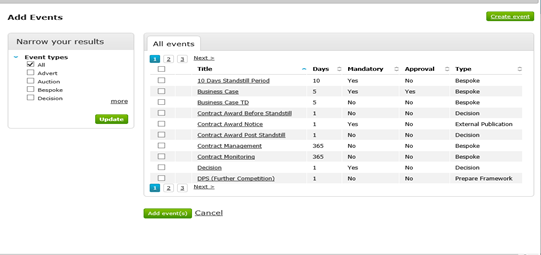
You can narrow your results by Event types or by clicking through the pages.
Select all the events you wish to add to your new workflow and click Add event(s)
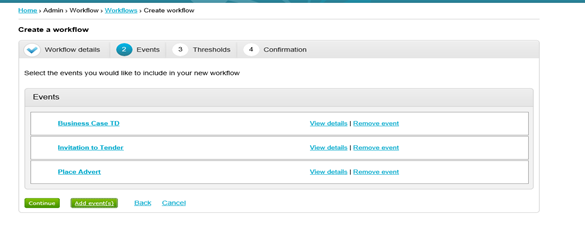
At this stage you can add or remove events and view the detail of individual events.
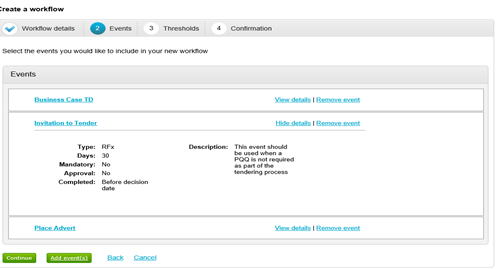
Click Continue to move onto the Thresholds section.
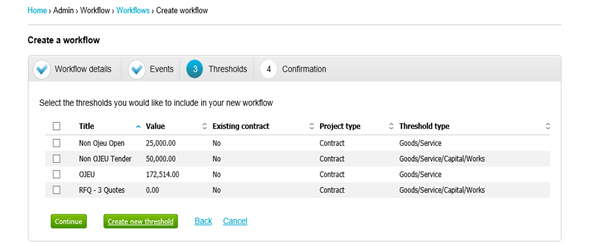
Select the Threshold from the list or if the threshold doesn’t existing you do have the option to Create new threshold.
Once complete click on Continue to move on to the final section Confirmation giving you a summary of the Workflow and its components.
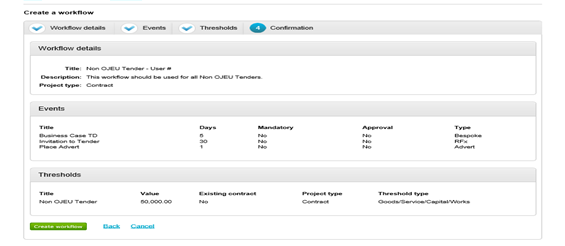
Click on Create workflow to complete the process.