View Invited Suppliers on RFx
Select the Project tab and Search, click on the title of the relevant tender exercise as shown.
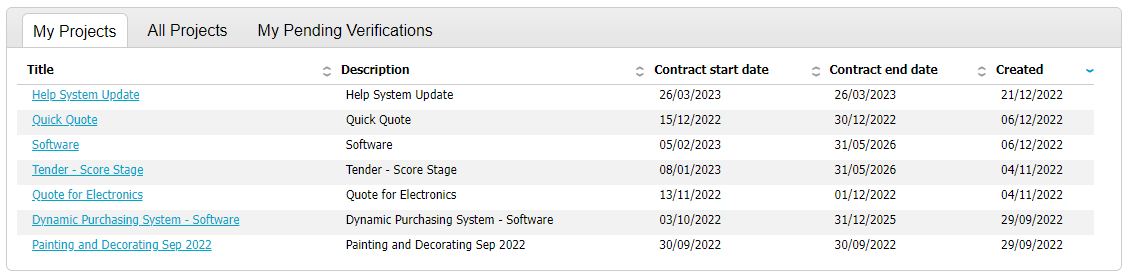
Open the RFx event by clicking the Edit link

The Summary page has a Suppliers section which will show any Suppliers that are included in this RFx.
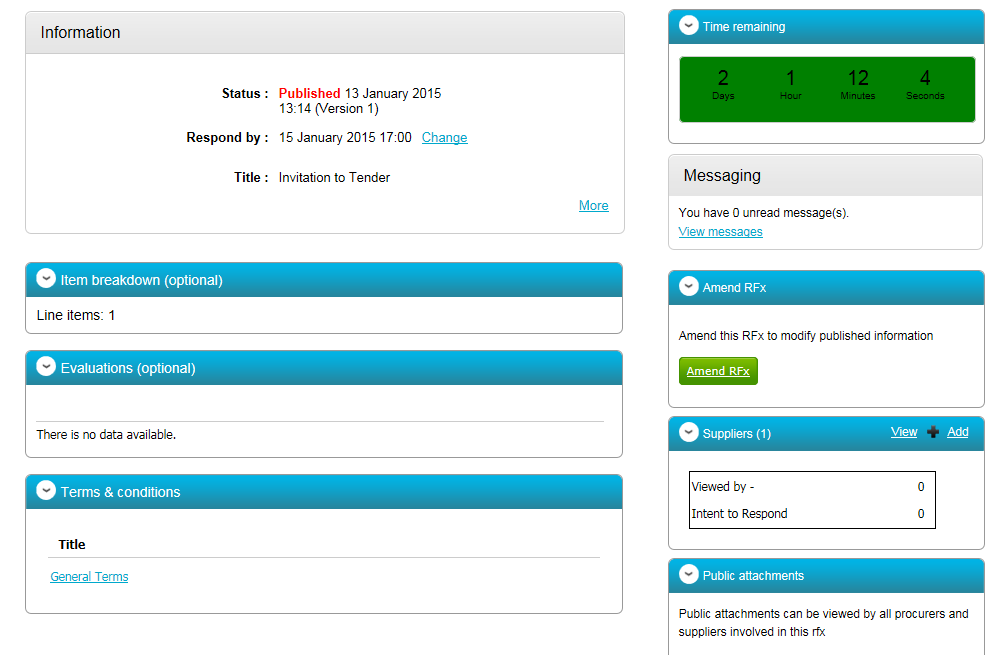
Supplier details can be viewed if required by clicking the View link in the Suppliers area. Details of suppliers that have been sent the documentation are then displayed as shown.
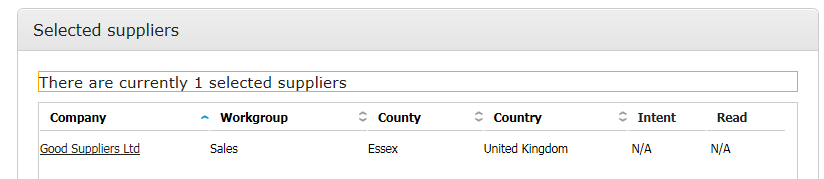
Click Cancel to return to the summary view of the RFx event.
Click the Back to dashboard link to go back to the main project dashboard.