Thresholds
How to Create a Threshold
From the Configuration section, click on Events from within the Workflow area.
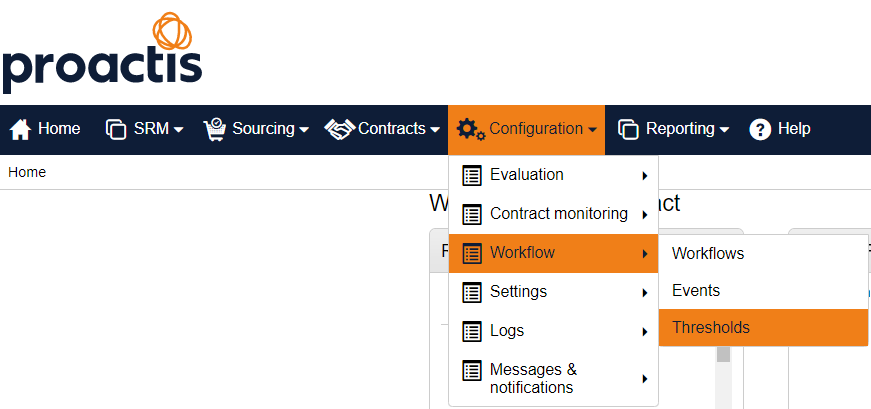
Click on the Create threshold button located at the top right hand corner of the screen. This opens the create threshold window.
Enter the Title and Value of the Threshold. Select the type of Project from the Project types drop down list and tick the relevant Threshold types. (Note: For Quick Quotes, the value entered should represent the maximum value quick quotes should be ran up to. Other types are a minimum i.e. when that threshold starts).
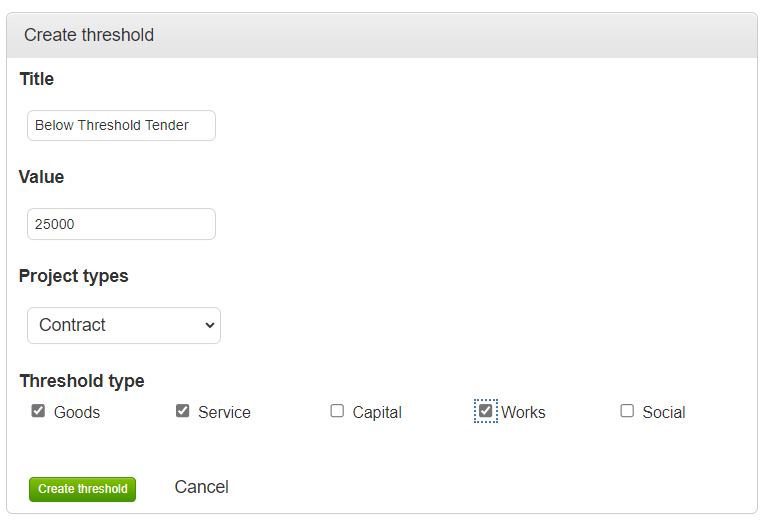
Click on Create threshold to complete the process.