Publishing an eAuction
Publishing an eAuction
When all information is entered you are now ready to publish your auction. To do this click the Publish this auction link in the top right hand corner of the screen.
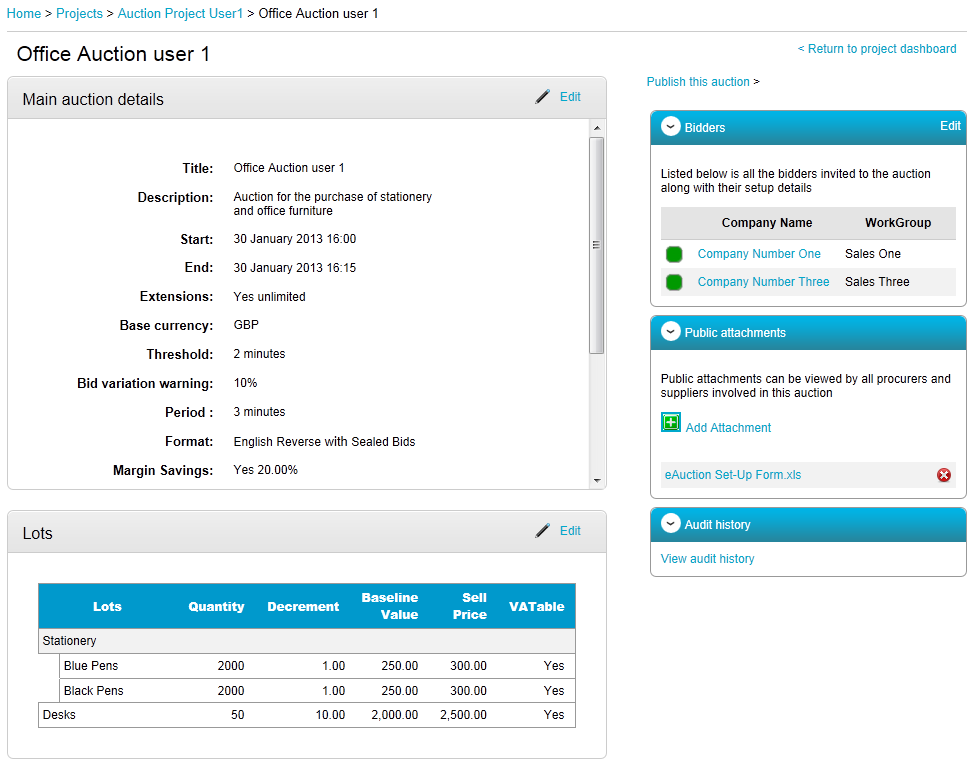
Now click I am sure to confirm
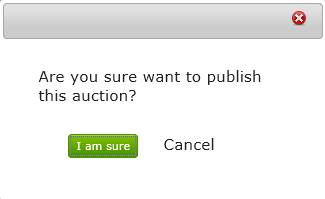
All suppliers invited to the auction will now receive an email notification advising them that they have been invited to take part in an auction event. This prompt will encourage suppliers to go in and accept the auction invitation and review all auction specific information.
The auction summary screen will now also show a clock counting down to the start time of the auction.
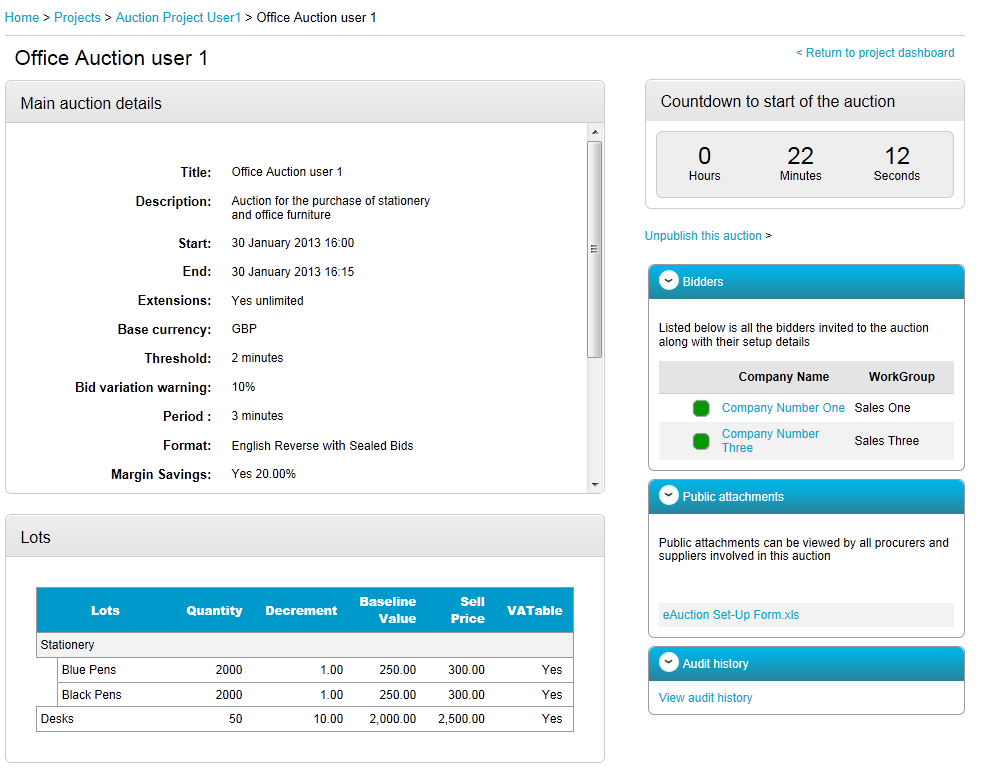
If you need to make changes to the auction you can click ‘Unpublish this auction’ and make any required amendments before republishing.
Note: Unpublishing an auction gives the option to ‘Reset Bidder Acceptance Status’. If this option is utilised it means that suppliers invited to take part will need to accept the auction invitation again once the auction has been republished.