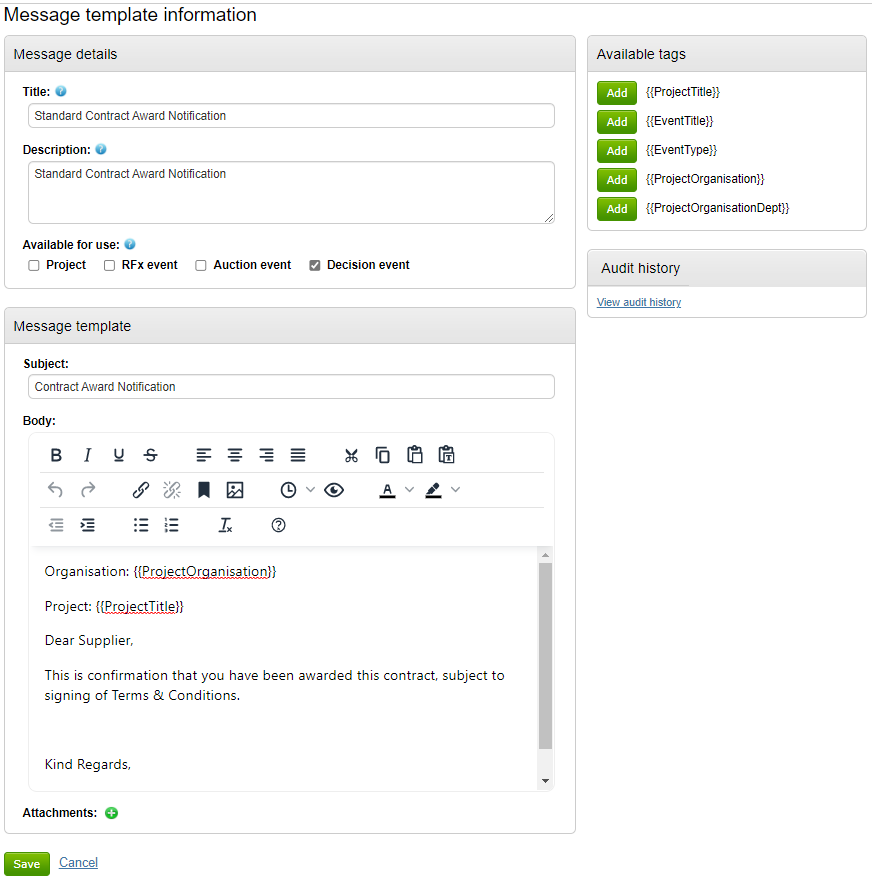How to Manage Message Templates
From the Configuration section, click on Message Templates from within the Messages and Notifications area.
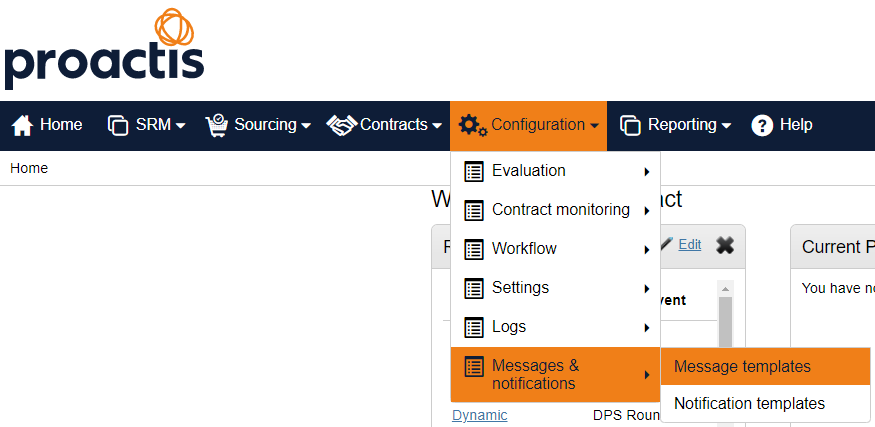
It is here that standard message templates can be created and made available for use within the messaging area throughout the project. This includes Project Dashboard, RFx Event, Auction Event and Decision Event. A user can populate their subject and body of a new message automatically based on what exists within the message template.
An example of a Standard Award Letter associated to a decision event is shown below. Notice that there available tags that can be used, and will auto-populate the data in relation to the project it is being sent from.