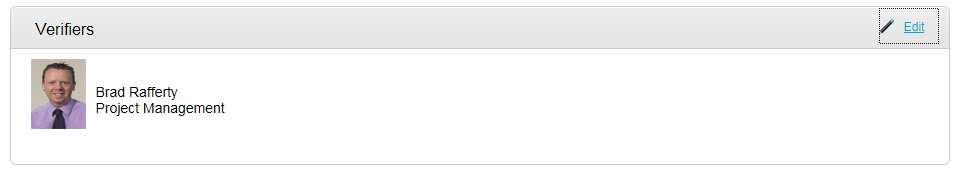Manage a Team
As additional users need to be added into a Project team, click the Manage Team link from the Project Control Panel located on the right of the screen.
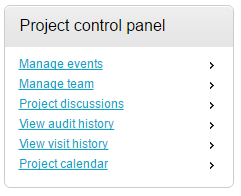
Click Edit on the right hand side of the role you wish to update.
Click on the user you wish to assign to the role and a green tick icon will be displayed, indicating that they have been assigned to the role selected. Now click on Select users to save the changes.Ensure that your user is displayed.
Continue until all your team have been assigned then click Finished updating team to save changes.