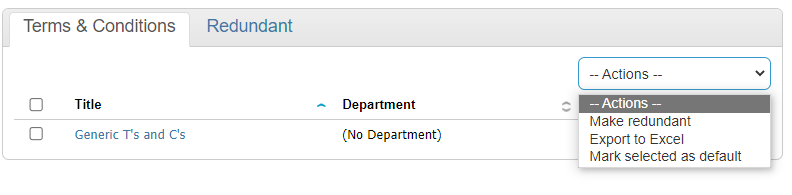Manage Terms and Conditions
How to Manage Terms & Conditions
From the Configuration section, click on Terms & Conditions from within the Settings area.
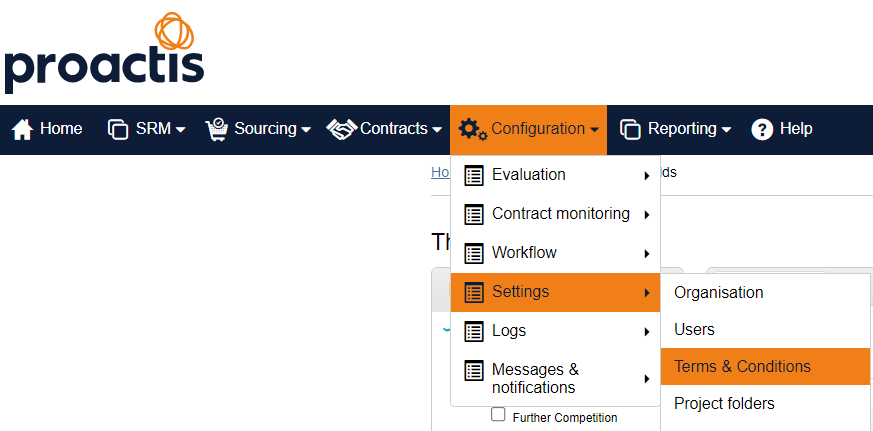
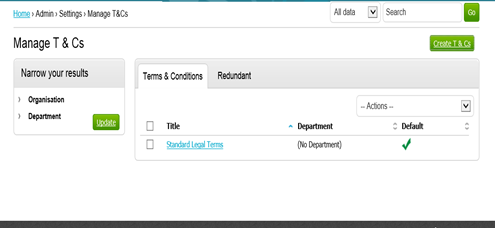
This opens the Create T & Cs window. This is where all current T & Cs can be viewed and further ones can be added. Click on the Create T & Cs button located at the top right hand corner of the screen.
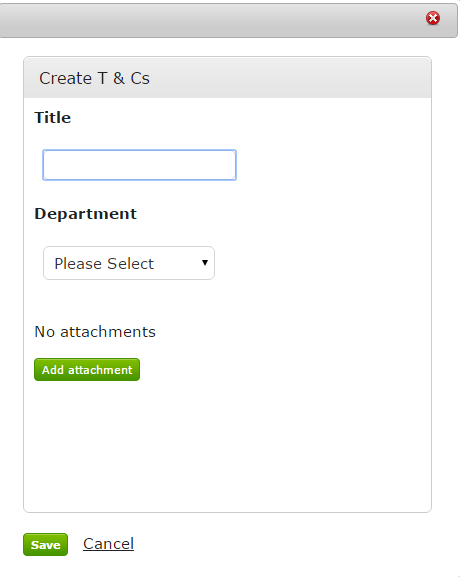
Now Enter the Title of the T & Cs and the associated Department from the drop down list.
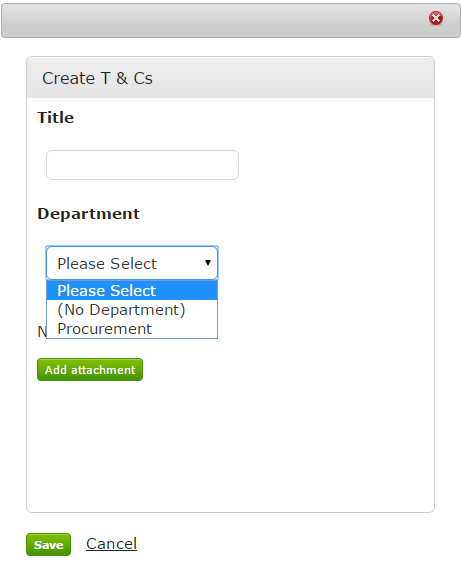
Now the document containing the terms needs to be attached. To do this click on Add attachment.
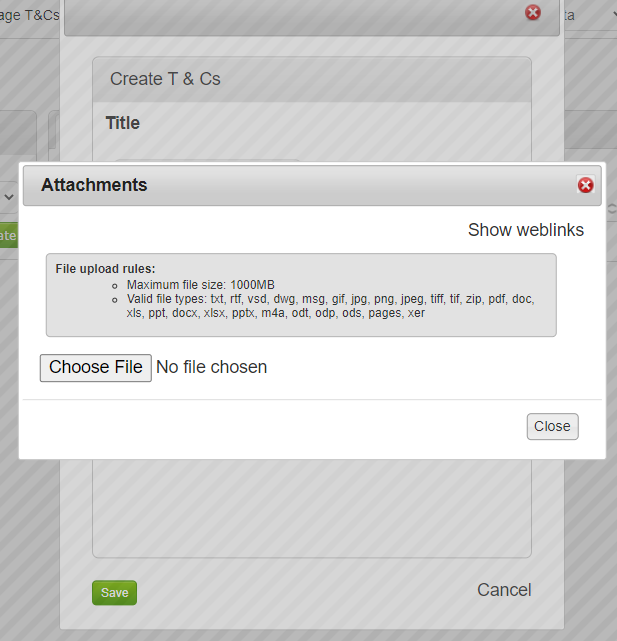
Use the Browse button to navigate to your own files and folders and select the stored document and click on Upload.
Click on Save to complete the process.
Within the Actions drop down, T's & C's can be made redundant and marked as default by selecting the tick box next to the relevant entry. The list can also be exported to Excel.