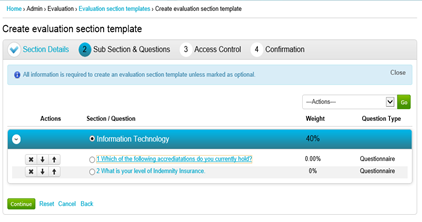HowtoManageEvaluationSectionTem1.html
How to Manage Evaluation Section Templates
How to Guides ›› Administrator ››
How to Manage Evaluation Section Templates
From the home page hover over the Admin tab to display the functions accessible as Administrator only.
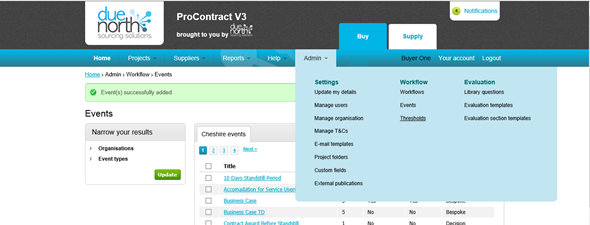
Click on Evaluation section templates to open the section.
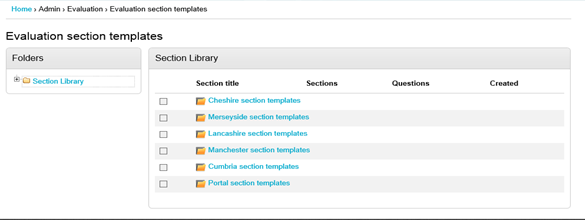
Click on the relevant folder name to open it.
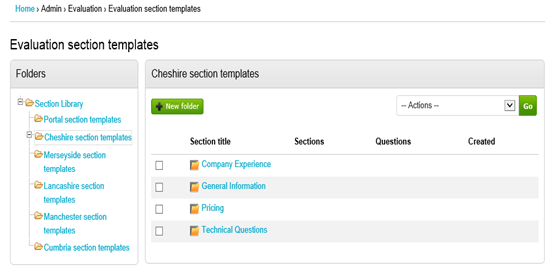
Here you can add new section templates and import questions from the online question library. Firstly click on + New Folder and give your new folder a title.
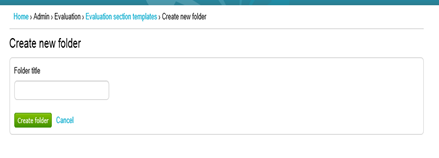
Here you can add new section templates and import questions from the online question library. Firstly click on + New Folder and give your new folder a title then click on Create folder.
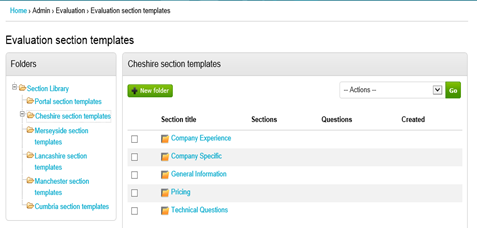
Your new folder now appears in the section templates screen. Now click on the name of folder to open it. To add questions to the new section you have to firstly create an evaluation section template. To do this click on the pull down in the Actions box top right hand side then click on Create evaluation section template then click Go.
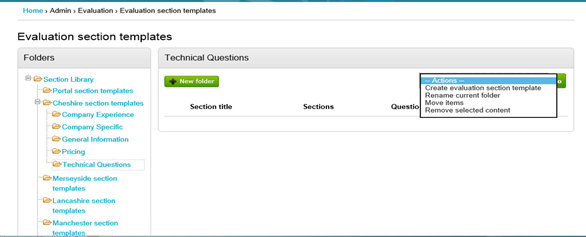
Complete the Section Details and then click Continue to move onto stage 2.

Click again on the Actions Box pull down and this time the selection allows you to add questions.
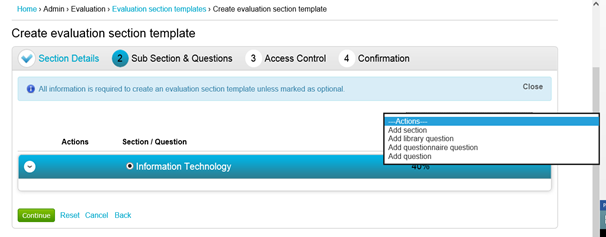
Click Add library question to navigate to your Online Questions Library and select questions for this template and click Return to wizard to complete the transfer of the questions(s) to your new template. Alternatively you can Click Add questionnaire question to start the Create questionnaire question wizard which will guide you through adding a new question to this template only [see How to manage Library Questions].
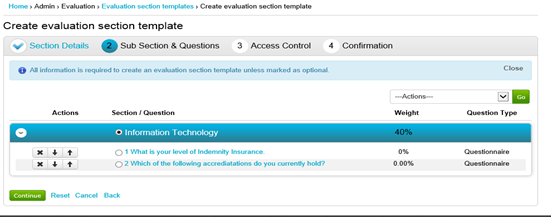
The arrows on the left hand side of the screen allow you to reorder/delete the questions. Click Continue when all questions are added. The Access Control section allows you to share your template with other organisation. Click Continue to the Confirmation page giving you a summary screen of the new template and the questions it contains. Click Finish.
Created with the Personal Edition of HelpNDoc: Free PDF documentation generator