Creating a Contract Entry in the Register (not linked to a Project)
To add a new entry to the Contract Register (not linked to a system Project), log in to the system and from the "Contracts" menu select Contracts register > Create contract.
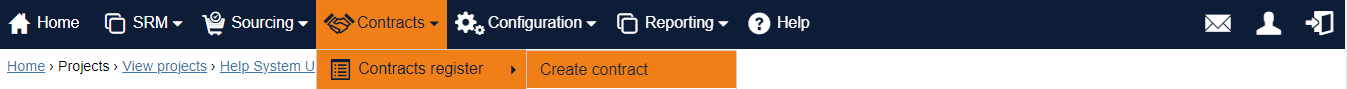
This then opens the 'Create a contracts register contract' screen as shown below, where a title and description are required.
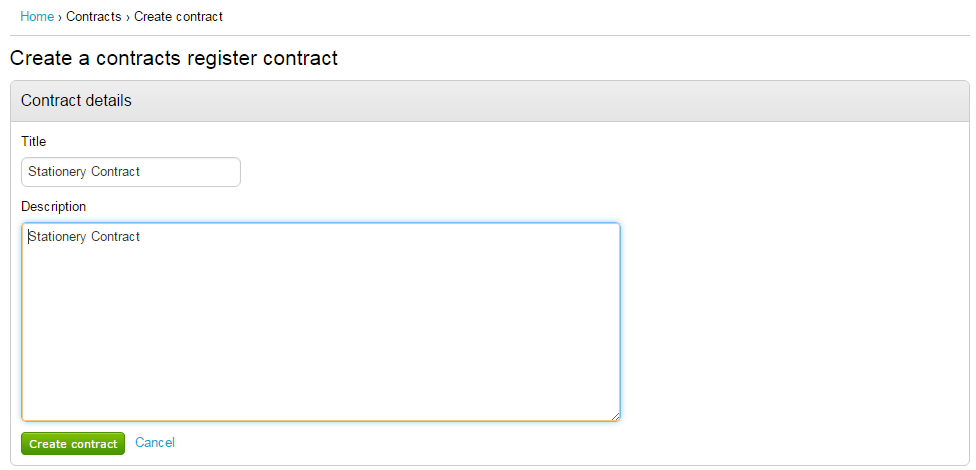
Click 'Create contract' and you will be taken to the Contract register settings page.
For more information on the completing the settings sections required see Contract register settings.