Continually adding suppliers to the DPS
When suppliers pass a certain stage/round, they can then be added to the DPS lots within the already published DPS.
Open the Event from the Project Dashboard, and amend the relevant lot by clicking on Edit.
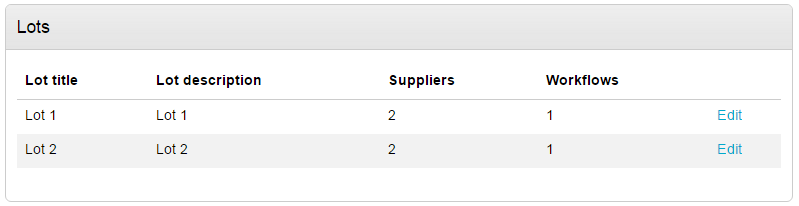
Click on Add to amend the list of suppliers on this particular lot.
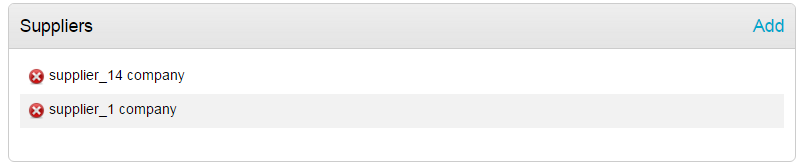
Any suppliers already selected will show here. Use the Narrow your results area to ensure you are selecting suppliers from the correct round’s decision event. Tick the boxes to the left of the relevant suppliers, and click Select supplier(s). There is no need to re-publish the Framework, these changes will be immediate.