Adding or removing team members
Removing or adding team members works in exactly the same way for every section. In this example, we will be adding Emma Jones as an additional Procurer.
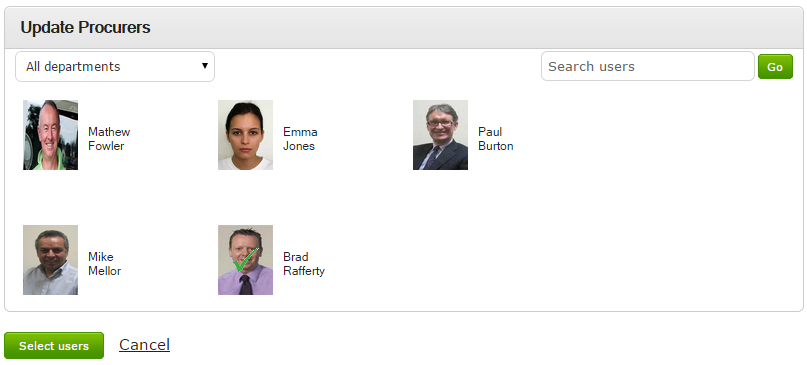
To add a Procurer you have three options:
- The required Procurer is displayed on screen, therefore click on the correct Image to add to the Project.
- Use the drop down department list to narrow the Procures displayed to a specific Department.
- If you have a large team and know the name of the person who will Procure this Project then you can use the search option to quickly locate and select the right team member.
In this example, Emma Jones will be assigned as an additional Procurer. Simply click on Emma’s picture to select her.