Adding and removing Public Attachments
Adding / Removing Public Attachments
Public attachments can also be added to an auction if required. This could be the terms and conditions applicable or specification documents you wish to issue to suppliers. The process for adding public attachments is straight forward and there is no limit to the amount of attachments that can be added or the size of the files attached.
To add an attachment click Add Attachment link within the ‘Public Attachment’ area.
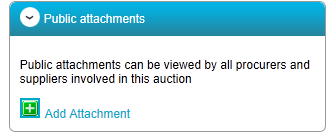
Click on the green plus sign to add new files.
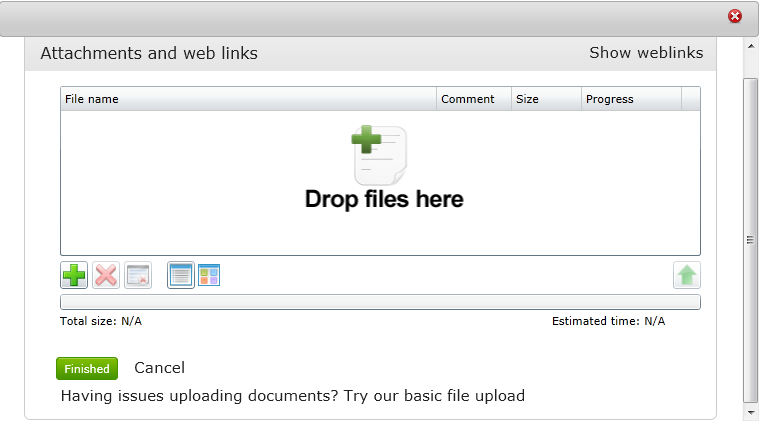
Select the relevant file by double clicking on it in the view shown below.
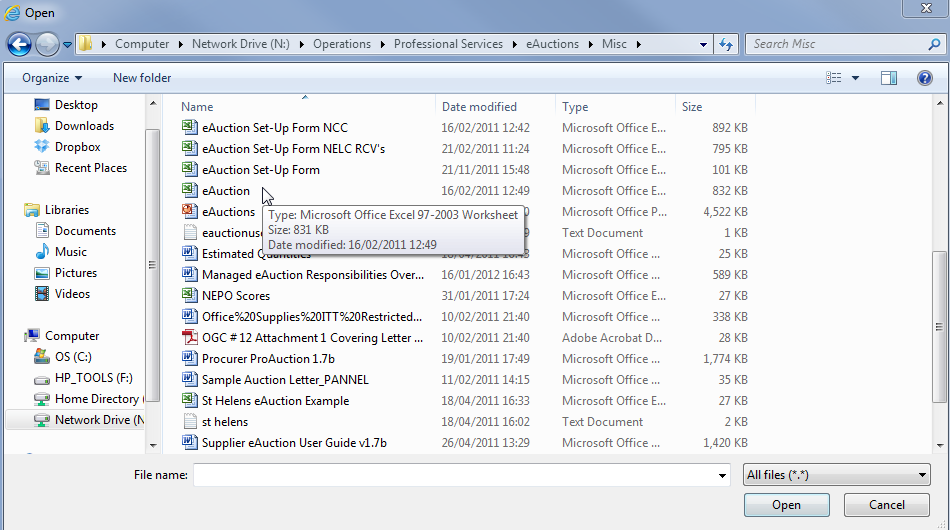
Now click on the green arrow button to begin uploading the file.
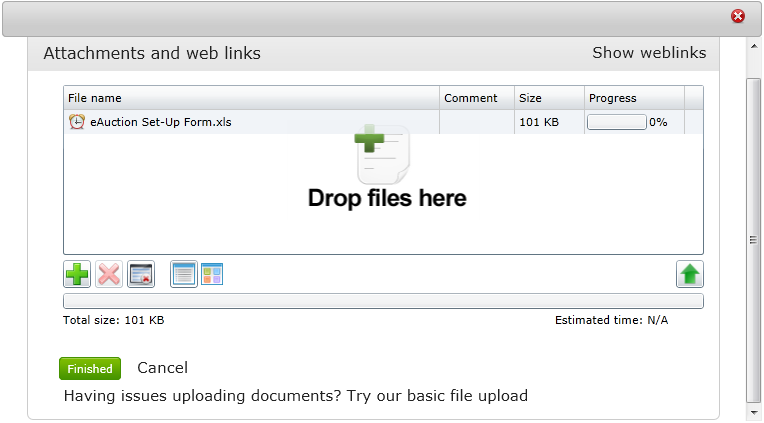
Once the file has been upload the progress bar should show as 100% as in the following screenshot.
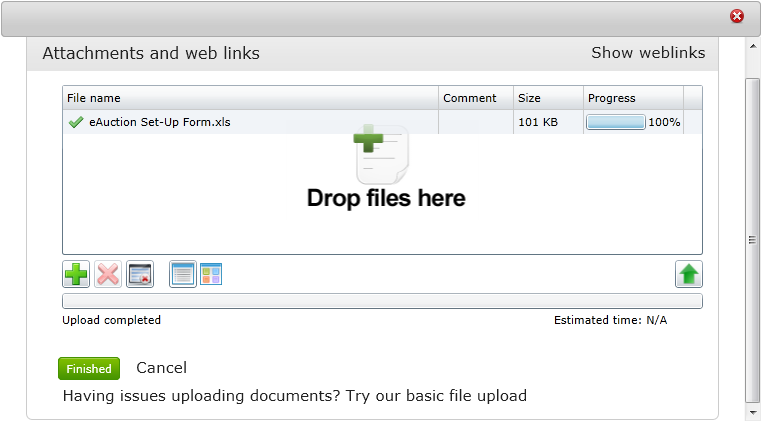
The red cross icon can be used to remove an individual file if required and the icon on the right of the red cross can be used to clear a list of files. Once all files have been uploaded click Finished.