Addattachmentsandweightingstoev1.html
Add attachments and weightings to evaluation template within a project
How to Guides ›› Evaluations ››
Adding Attachments and Weightings to an Evaluation Template
As part of an Online Evaluation, Guidance Notes for Suppliers can be added in the Public Attachments section. To add a file, click Add Attachment, and use the browse facility to search for the file you want to add. Private attachments can also be uploaded.
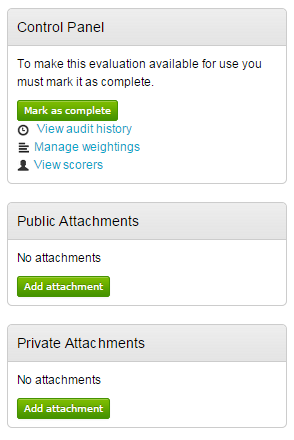
To browse, click the  icon.
icon.
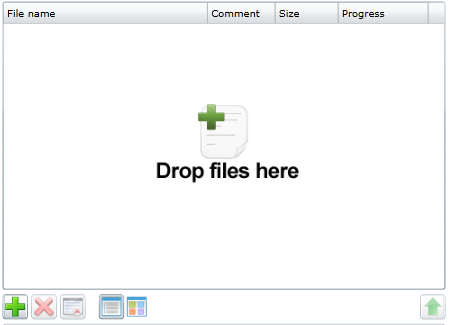
Find the relevant attachment, and click Open.
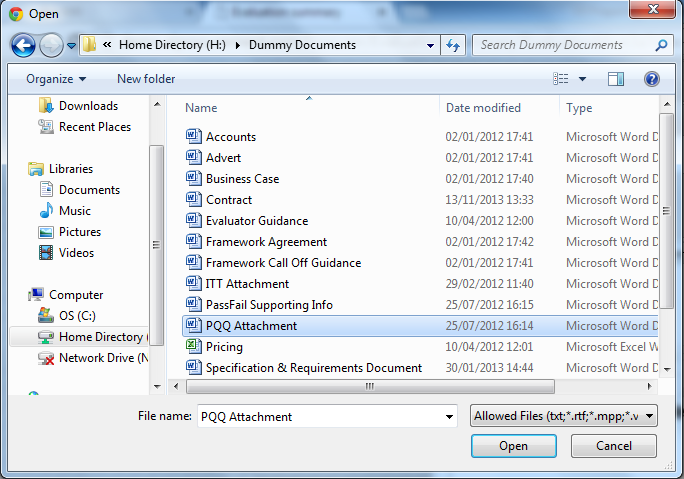
Repeat the process until attachments are listed, then click the  icon.
icon.
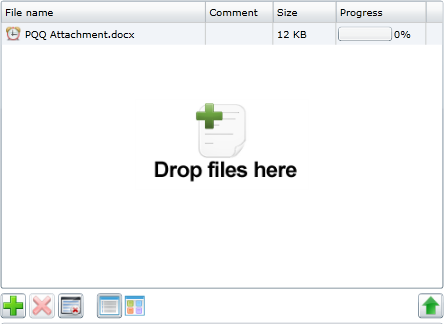
The attachment will now be listed within the attachment area.
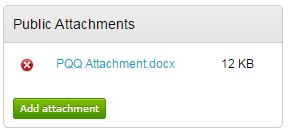
Before the Evaluation Template can be Marked Complete, the Weightings of the sections/questions must be managed.
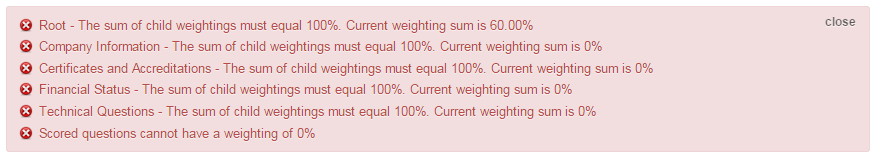
Note: If the Evaluation Template were to be Marked Complete, validation tests that the system performs would show the location of any errors.
Note: The validation test will also fail if any Auto-Scored questions award more points for an answer than the number of points allowed per question, set out in the Evaluation Template details.
We can organise the weightings for sections/questions by clicking on Manage Weightings within the Control Panel.
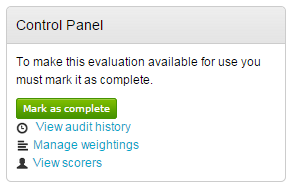
The Manage Weightings screen lists all the Sections and Questions with a New Weight box. Enter Weightings into these boxes ensuring that all the sections total 100, and all the Questions within each weighted section total 100 also. As you enter the weightings it will add up the cumulative total on your behalf for that section/overall. The scoring types are also shown on the right hand side.
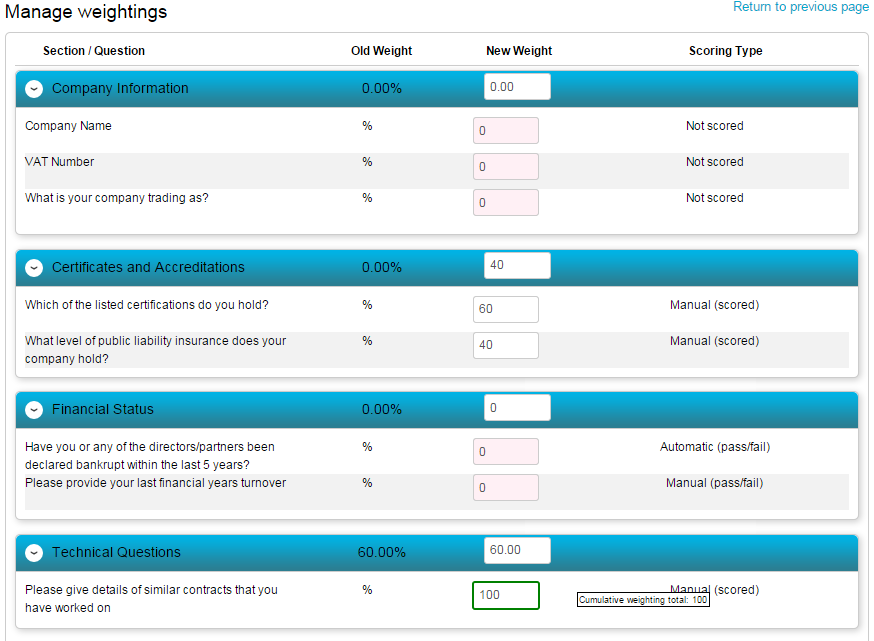
Note: Depending on how many Sections and Questions you have added, your figures won’t necessarily be the same as the ones shown.
Note: The Company Information section has a weighting of 0 because all 3 questions within it are Not Scored. The Financial Status section has a Weighting of 0 as the two Questions contained within it are Pass/Fail questions. Pass/Fail Questions are scored on a Pass or Fail basis rather than a weighted score basis.
Click ![]() at the foot of the page when weightings are all added.
at the foot of the page when weightings are all added.
Created with the Personal Edition of HelpNDoc: Full-featured multi-format Help generator


