AddasectiontoatemplatewithinaPr1.html
Add a section to a template within a Project
How to Guides ›› Evaluations ››
Adding a New Section to an Evaluation Template
The Sections and Questions area shows the current structure of an Evaluation. New sections can be added by firstly clicking Edit.
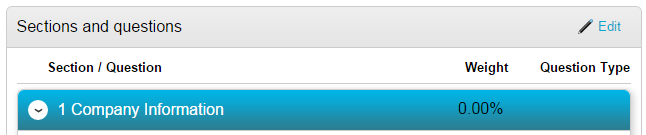
A new section is added by selecting the radio button of the section above or below where you would like the new section to be located, and clicking Add section below (or above) from the dropdown actions.
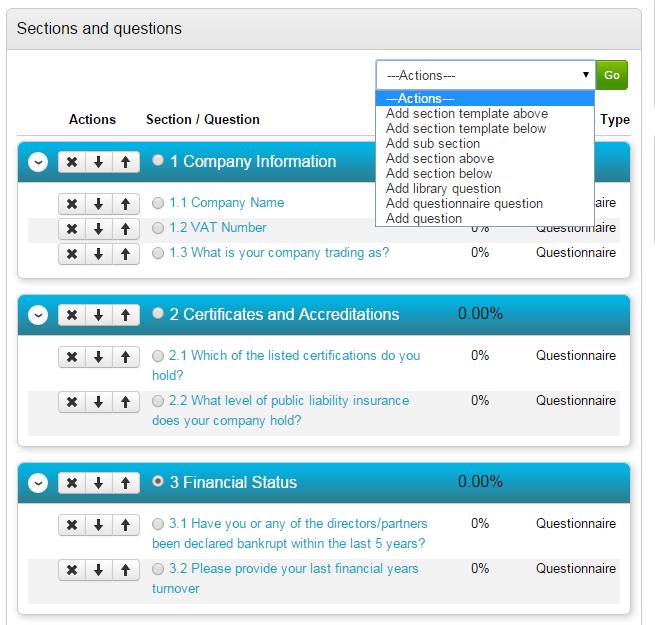
Give the new section a Title, Description and Supplier Help if applicable.
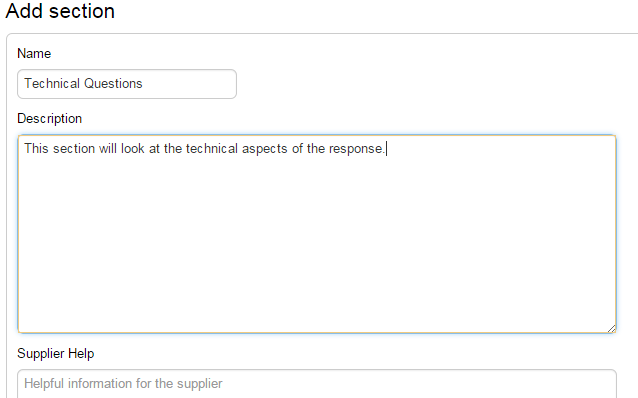
Scroll to the bottom of the page, add a weighting and click Add Section.
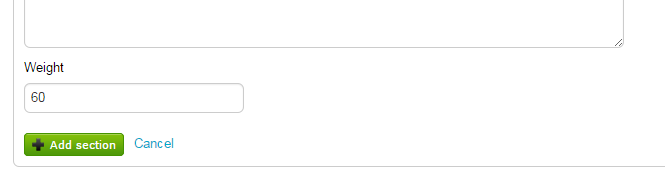
Adding sub-sections is done in the same way.
Created with the Personal Edition of HelpNDoc: What is a Help Authoring tool?


