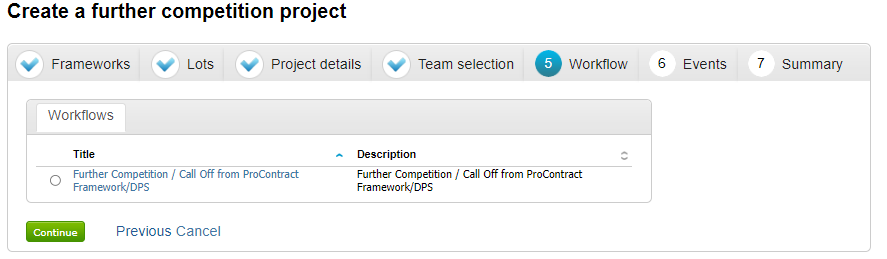Running Further Competitions
Users must have the “Further Competition Creator” or "Project Manager" right as part of their user profile in order to create further competitions. If so, a further competition creation wizard will be available by selecting Sourcing > Projects > Create > Further competition. The process of creating a further competition project is very similar to creating a standard project, however there are a couple of differences with the wizard;
Stage 1 - Framework/DPS Selection
The first stage of this wizard is to select the Framework/DPS that you wish to run the further competition from.
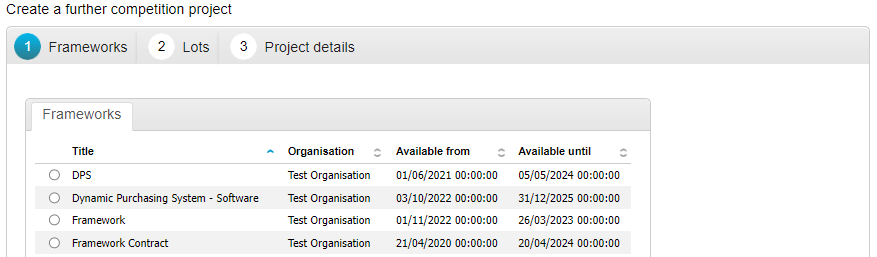
Stage 2 - Lot Selection
The second stage of this wizard is to select the lot(s) that this further competition is in relation to. This is important as it will define which suppliers are available for selection later in the RFx.
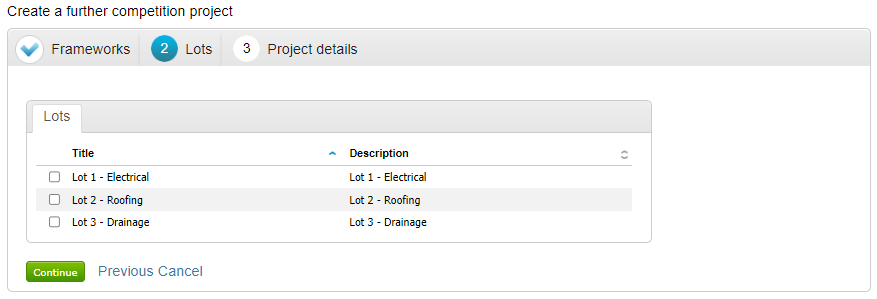
Stage 3 - Project details
The third stage is where you will be met with the normal project creation wizard, so please refer to the "Creating a project" section for further information. However, to make things easier, certain information at Stage 3 will be pre-filled from the Master Framework/DPS project. All of the pre-filled information can be amended though, for example a change to the project title to make it more specific for this further competition. The information you will find pre-filled is Title, Description, Project Categories and Region(s) of Supply.
Stage 5 - Workflow
The fifth stage works as it does in a normal project, where a suitable workflow for the project should be selected from those available. However, keep in mind that only workflows that were pre-selected on the lot within the Master Framework/DPS configuration will be available for selection here.