Pulling through an Existing Evaluation Template into the Project
From the Project Dashboard, open the Prepare Evaluation event using the Start/Edit button.
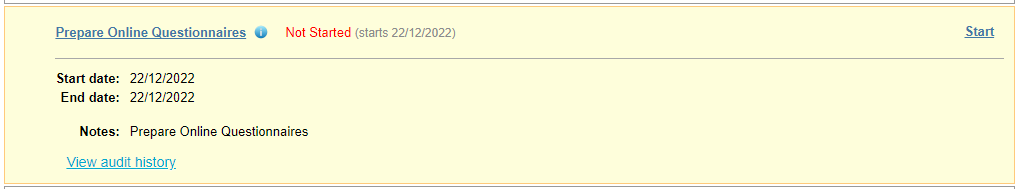
In the actions drop down, click on Create an evaluation from a template to access existing evaluation templates. (There is also an option to create a brand new evaluation from scratch).
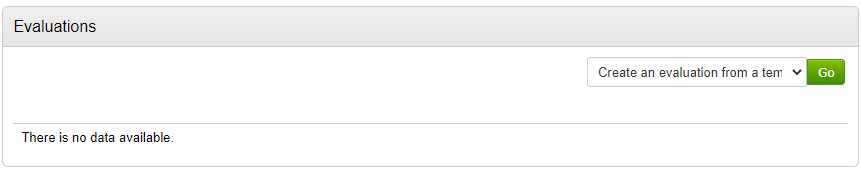
Select the relevant folder from your Organisations Template Library.
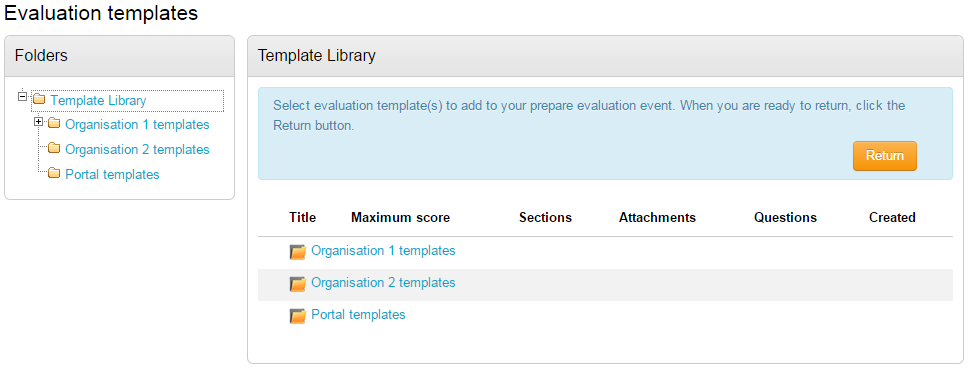
Select the relevant Evaluation Template using the tick box and click Return.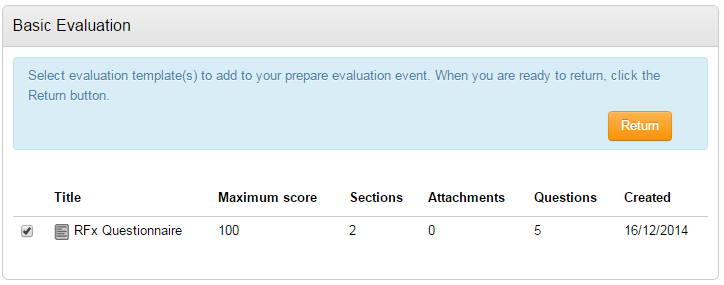
Once added, the evaluation template can now be customised for this project. This will not affect the Master Template. Click on the Title shown in blue to edit the template, this will take you to the Evaluation Summary screen.
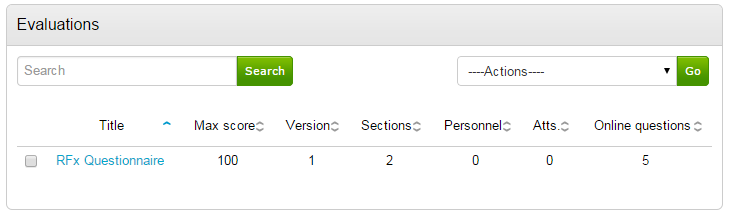
From the Evaluation Summary screen all details of the template can be changed as required. For example, you may want to begin by changing the title of the template using the Edit option within Evaluation Details, to make it more specific to this project.
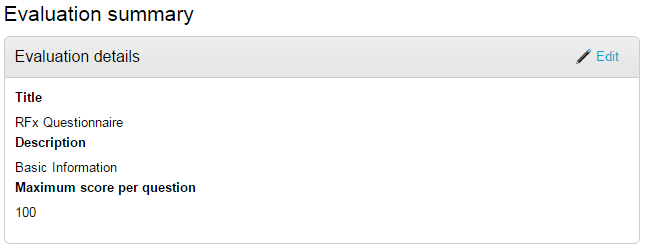
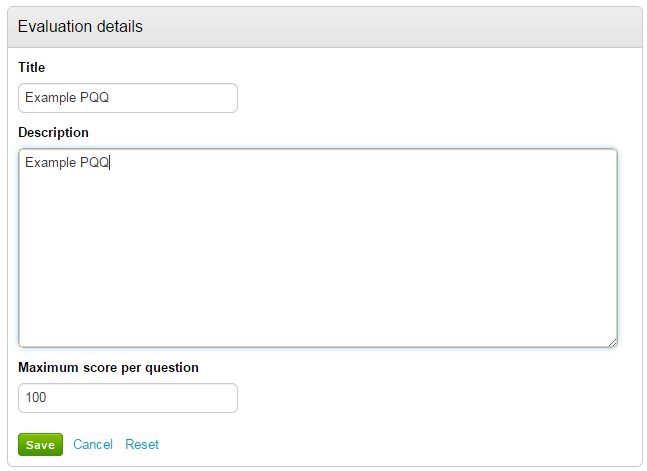
Information on adding new sections/questions to the template can be found in other guides.