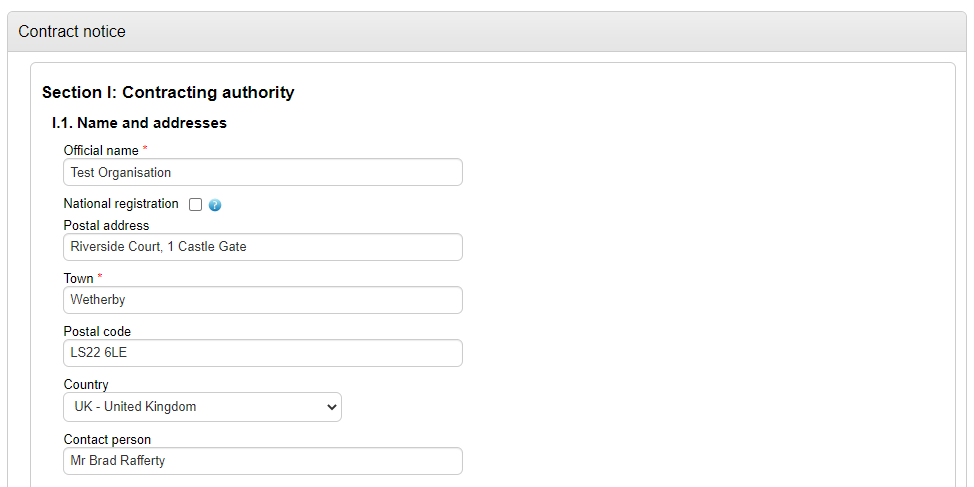OJEU Notice Changes – effective 1st January 2015 / Find a Tender Service Update
The way OJEU notices are processed through our ProContract software changed on 1st January 2015. The changes were made to incorporate the new form schema 2.08 and ensure compliance with upcoming legislation changes. Following Brexit, Find a Tender Service (FTS) replaced this process and this is now incorporated into ProContract. All notices will continue to be placed via the relevant event type within the project/tender exercise in question.
Login to ProContract in the usual way and access the relevant project/tender where an FTS notice needs to be submitted.
Once on the Contract Dashboard for the project/tender in question Start the event as normal.
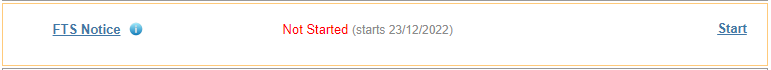
You will now be taken into the FTS form as shown below:
Note: Please be patient while the system loads the form as this may take a little longer than usual.