Express an Interest as a Supplier
How to Express an Interest as a Supplier
Go to the supplier home page https://procontract.due-north.com/Login will look as below and sign in with the user credentials provided.
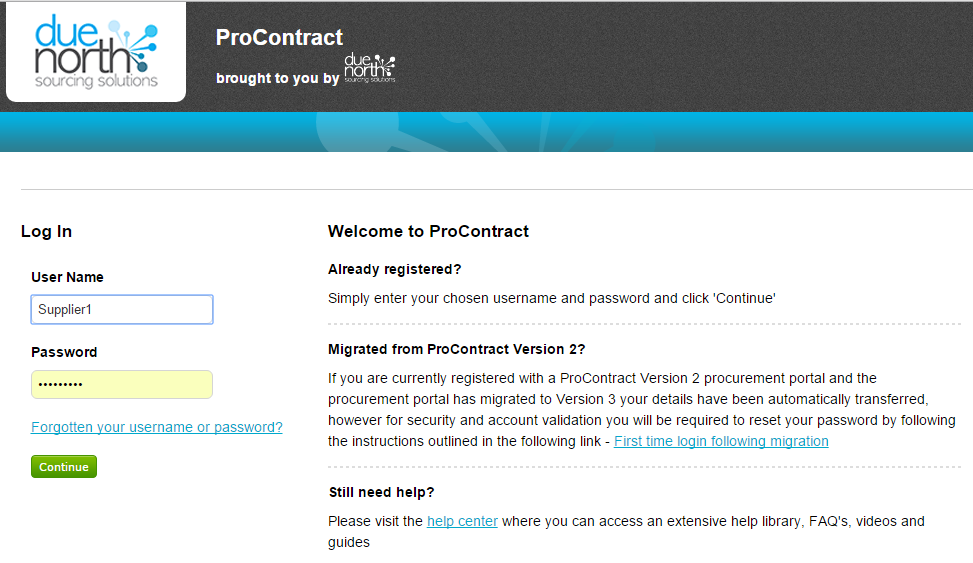
Now enter your memorable information characters
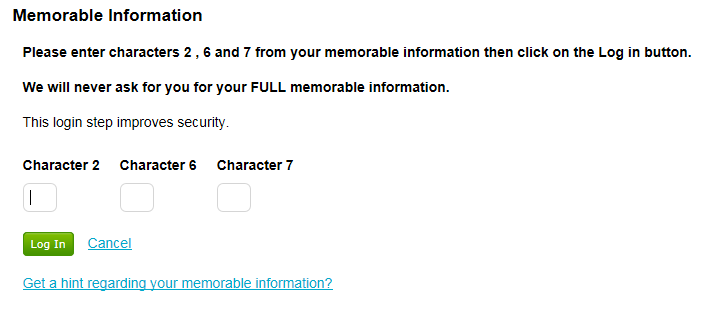
- Find your Opportunity on the Portal by selection All opportunities in the search bar and click on Go.
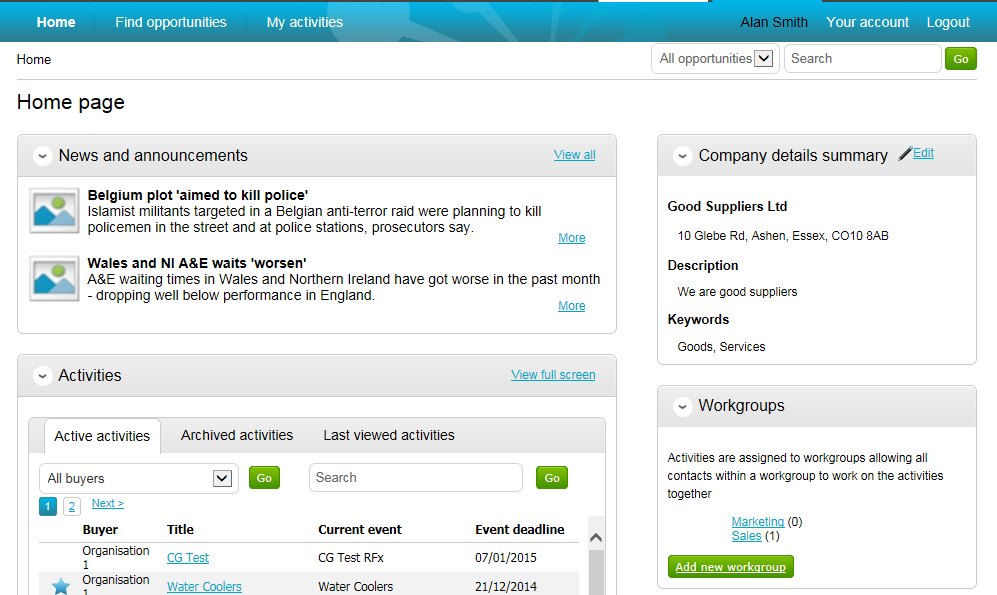
Or alternatively from the home page you can scroll down to the Opportunities window which shows the five most recently advertised opportunities.
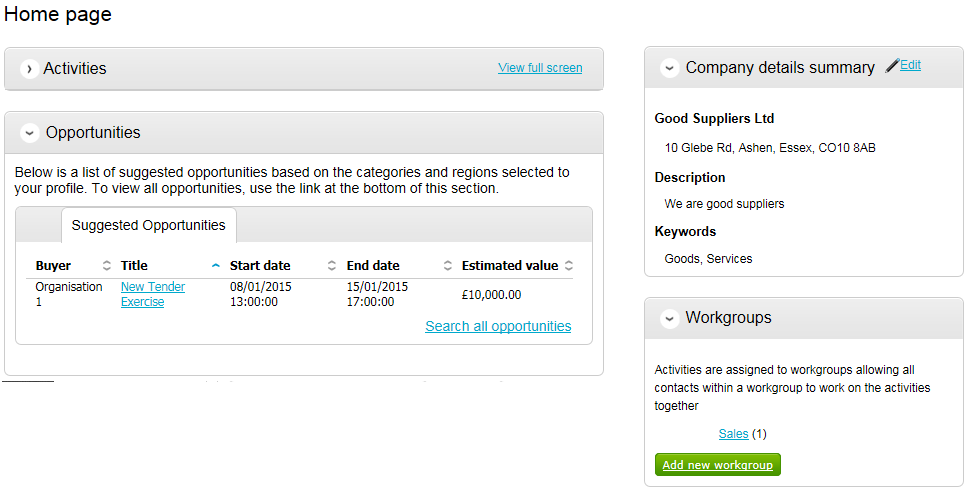
Clicking on the Search All Opportunities link will display all tender opportunities currently available for expressions of interest. You can refine the results displayed by applying one or more filters on the left hand side of the screen if required.
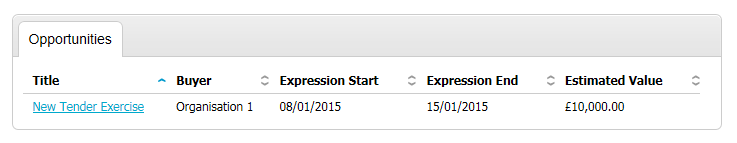
Select the tender opportunity that you created to view details and click Register interest in this opportunity.
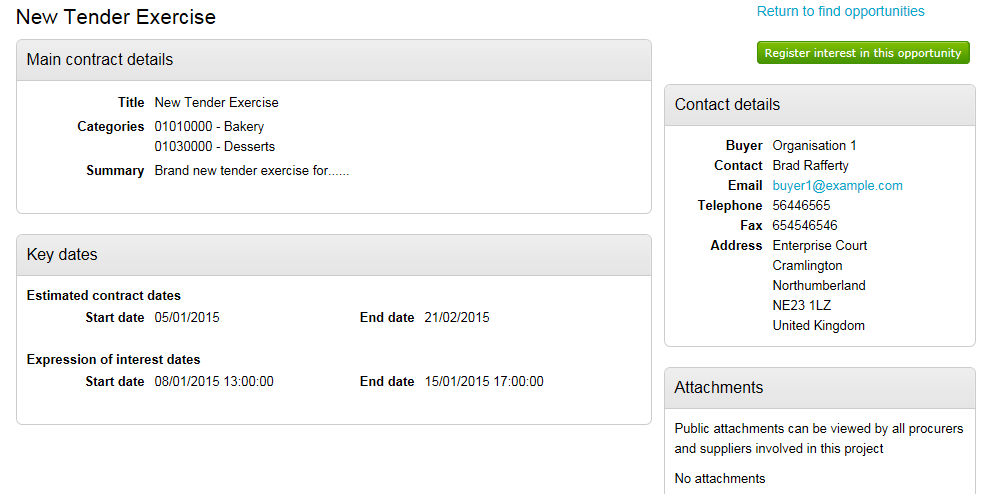
You can now log out and exit the Supplier screen.