Categories
Advertising categories are used when placing adverts. A notification will be automatically sent to those suppliers who have registered and selected the category(s) that relates to the category(s) selected here.
To choose a category, select 
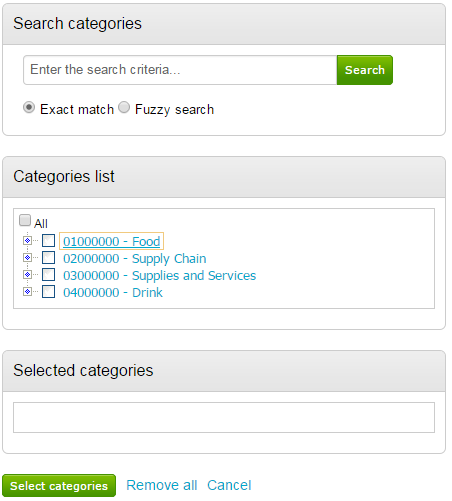
You now have two options to select the right categories that relate this this project.
Using the search options
This option will allow you to quickly find all categories that relate to your project. Enter the text you wish to search and chose either Exact match or Fuzzy search.
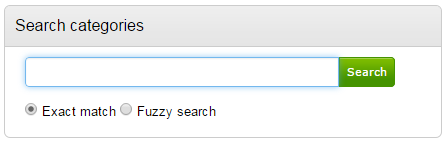
Exact Match Will search for an exact match on the word entered. So for example, entering bread would return Bread Services, Garlic Bread, and Special Bread Services
Fuzzy Search Will search for alternative spellings, and words that sound the same but are spelled differently. For example, using this option and searching for learning, would also return categories such as learning, testing, and heating.
Once your search options are returned, you can select the specific category(s) from the list. The example below shows the result of entering an exact match for Bread.
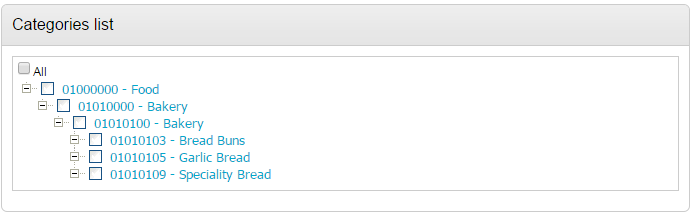
Selecting Categories from the list
Searching for categories is optional, if you know the specific category(s) you can choose from the full list. When using search options, the list will narrow to your results.
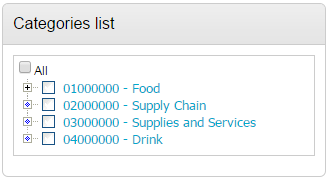
You can either select from the top level of category or drill down by using the + symbol to select a lower level. For example, if going out to tender for a cleaning contract, you could drill down and select Cleaning from the Supplies and Services category.
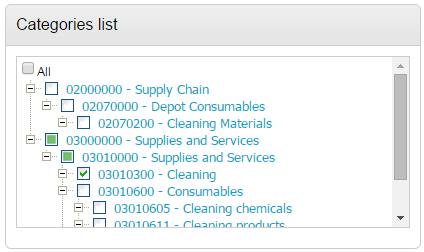
![]() Notice in the example above how Suppliers and Services is marked with a green indicator. This means that suppliers who have registered with this category will also receive this opportunity
Notice in the example above how Suppliers and Services is marked with a green indicator. This means that suppliers who have registered with this category will also receive this opportunity