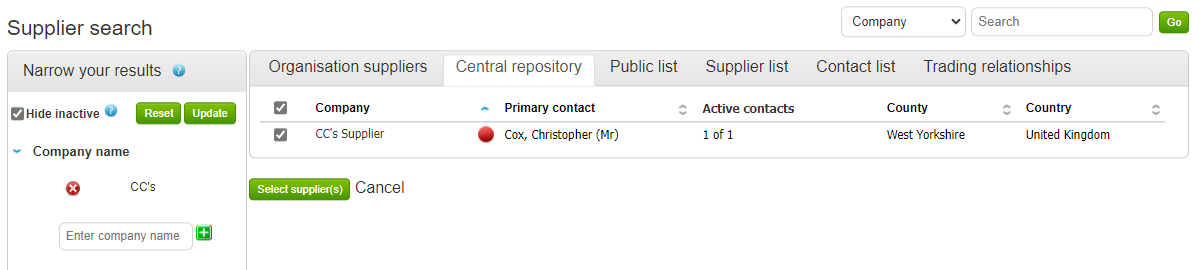Adding suppliers to a quick quote
If your organisation has opted to use random local supplier selection, it may be that the system has pre-picked some suppliers on your behalf (based on advertising categories/regions selected). If so, after creation of the quick quote you will see a number of suppliers already exist within the Suppliers area of the RFx, in brackets.
![]()
You can click View to see the selected suppliers.
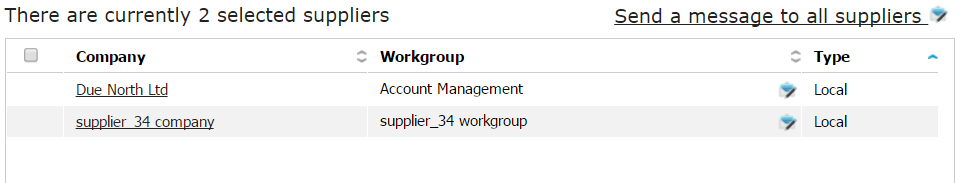
To add your own suppliers, click Add. Note: The number of additional suppliers you are able to add will be determined by the settings that have been configured by your administrator
![]()
You can then use the search facility to find suppliers, either from your ring-fenced organisation suppliers, central repository, or supplier lists (if your organisation utilises these.) Tick the box to the left of the relevant supplier(s) and click Select supplier(s).